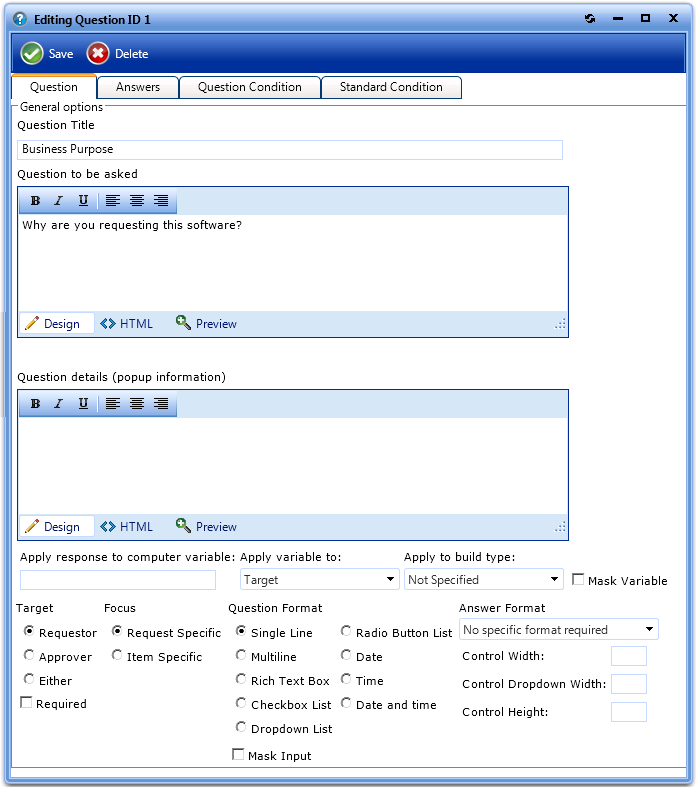
App Portal 2014 | Question Properties Dialog Box
On the Question tab of the Question Properties dialog box, you specify general properties of the question.
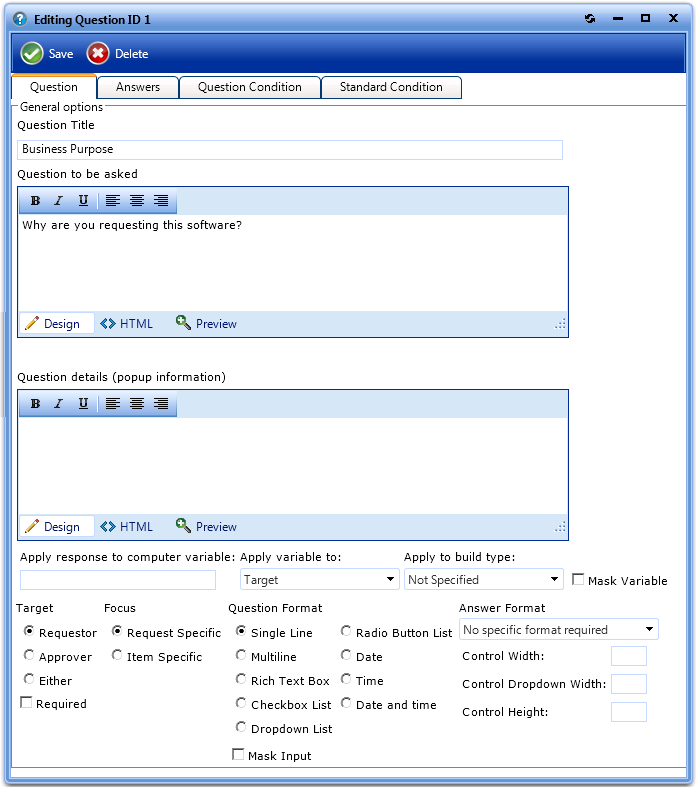
Question Properties Dialog Box / Question Tab
The Question tab of the Question Properties dialog box includes the following properties:
|
Property |
Description |
||||||||||||
|
Question Title |
Enter a name for this question. |
||||||||||||
|
Question to be asked |
Enter the actual question to be asked to the requester or approver. |
||||||||||||
|
Question details (popup information) |
Enter any further descriptive text. This information when present shows as a popup dialog when the control is focused or the mouse hovers over it. |
||||||||||||
|
Apply response to computer variable |
Choose whether the response to the question should be written to the computer variable of the targeted machine. |
||||||||||||
|
Apply variable to |
Choose source, target, or source and target to apply the variable to the respective computer objects when being used as part of an OSD Task Sequence Catalog Item. |
||||||||||||
|
Apply to build type |
Choose in-place, side-by-side, or bare metal to apply the variable to the respective scenario when being used as part of an OSD Task Sequence Catalog Item. |
||||||||||||
|
Mask Variable |
When a variable value is applied to a computer object, the value of the variable can be masked, just like when you type in a password. There are cases where you would not want the response to the question to be visible in the user interface, such as when it is a password. |
||||||||||||
|
Target |
Select whether the question is to be answered but the requester, approver, or both. |
||||||||||||
|
Required |
Select this option to require the user to answer this question before proceeding. |
||||||||||||
|
Focus |
Select one of the following options to specify
|
||||||||||||
|
Question Format |
Select the format of the question:
|
||||||||||||
|
Mask Input |
Select to prevent the characters of the user’s entry to be displayed. |
||||||||||||
|
Answer Format |
The input of this question must match the format that is selected from this list (such as Alphabetic, Alphanumeric, Phone Number, etc.). Note: Multiple choices and multiple selections do not require an accepted answer type. |
||||||||||||
|
Control Width Control Dropdown Width Control Height |
Customize the appearance of the control by sizing it to meet your needs. |
See Also
App Portal 2014 Configuration GuideJune 5, 2014 |
Copyright Information | Contact Us |