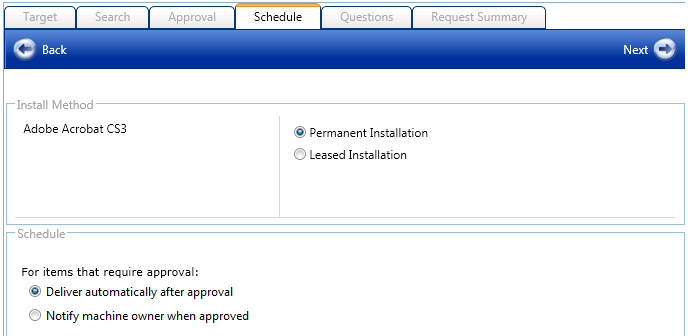
App Portal 2014
For items that require approval, the requester chooses how the request should be fulfilled after approval has been granted. The options displayed depend on the Schedule settings specified in the request itself.
If approval is required, the Schedule tab looks like this:
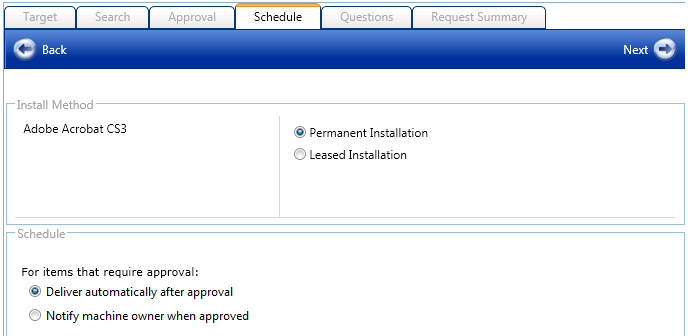
Approval Required
If approval is not required, the Schedule tab looks like this:
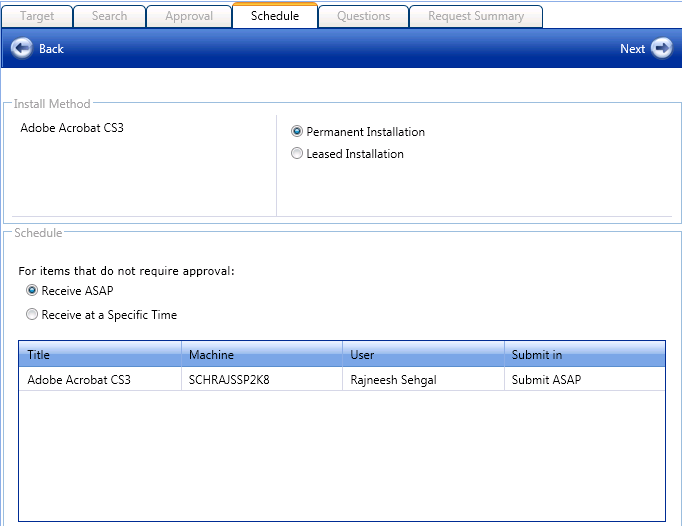
Approval Not Required
When approval is not required and the requester chooses the Receive at a Specific Time option, additional fields are displayed:
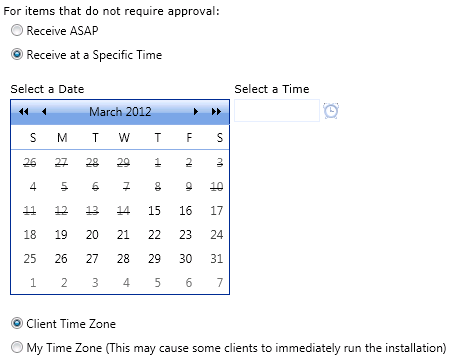
Additional Fields for “Receive at a Specific Time” Option
To specify the approval schedule, perform the following steps:
To specify the approval schedule:
| 1. | Perform the steps in Checking Out. The Schedule tab opens. |
| 2. | On the Schedule tab, under Install Method, select one of the following options: |
| • | Permanent Installation |
| • | Leased Installation |
| 3. | Under Schedule, select one of the following options: |
| • | Deliver automatically after approval |
| • | Notify machine owner when approved |
| 4. | Under For items that do not require approval, select one of the following options: |
| • | Receive ASAP |
| • | Receive at a Specific Time |
| 5. | If you selected Receive at a Specific Time above, specify the date, time, and time zone for delivery. |
| 6. | Click Next. |
App Portal 2014 End User GuideJune 5, 2014 |
Copyright Information | Contact Us |