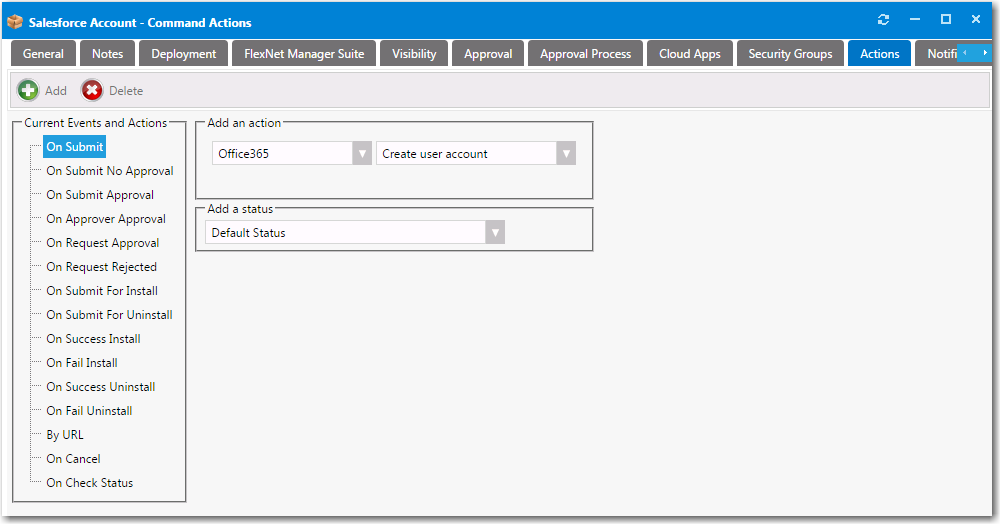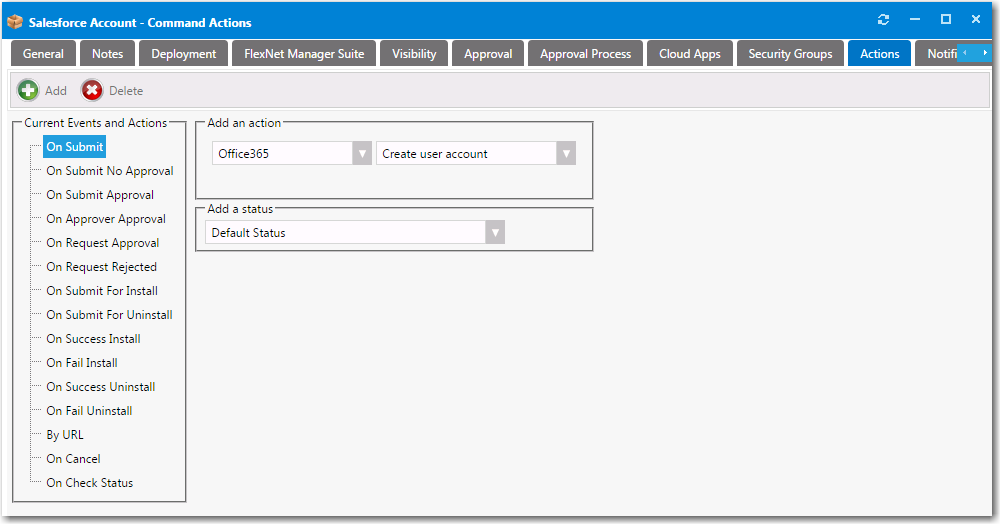Setting Cloud Application Actions on Catalog Items
App Portal / App Broker for ServiceNow 2016
In order for a catalog item request to trigger an event in a cloud application, you need to define cloud application-specific actions on that catalog item. This is done on the Actions tab of the Catalog Item Properties dialog box. These cloud application actions can be specified on a specific catalog item, but only those that have a type of Cloud Catalog Item.
Note • Before you can set a cloud application action on a catalog item for a new cloud application, you need to have already added the cloud application to App Portal (as described in Adding a New Cloud Application System) and added the required operations (as described in Adding Operations for Cloud Applications).
You can select any of the actions in the Current Events and Actions column and then associate a cloud application action to it. In the following example, a cloud application-related action has been associated with the On Submit event. Upon the submission of a request containing this catalog item, a Create user account action will be triggered:
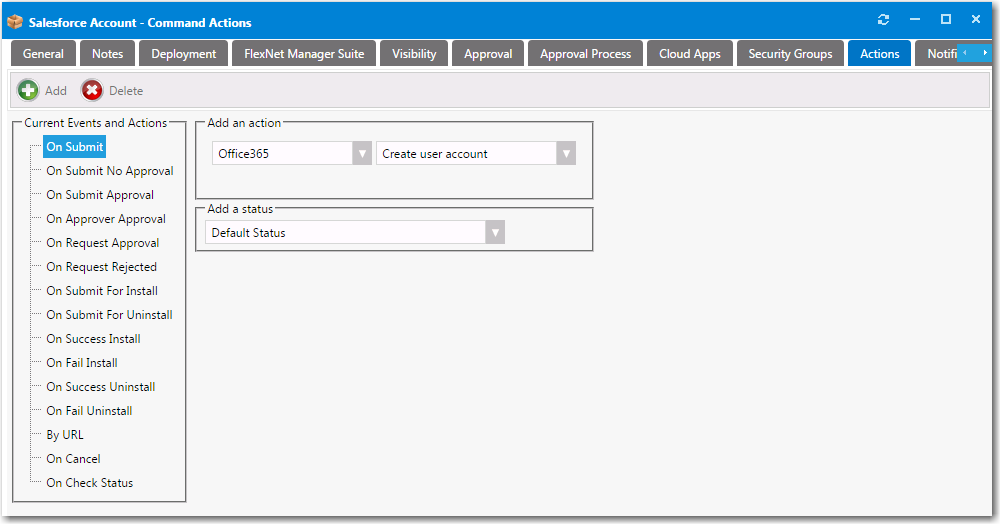
Cloud Application-Related Actions on a Catalog Item
To add an action to a cloud catalog item, perform the following steps.
To add an action to a cloud catalog item:
|
1.
|
Open the Actions tab of the catalog item’s Catalog Item Properties dialog box. |
|
2.
|
In the Current Events an Actions tree, select the event that you want to add an action to. |
For example, if you want to trigger the creation of a user account in the cloud application when catalog items are submitted in a request, select On Submit.
|
3.
|
From the Select a service list, select the name of the cloud application operation that you want to trigger. For example, you could select Create user account. |
|
4.
|
[If applicable] From the Add a status list, select one of the following statuses to indicate the status that the request will be assigned after this action is performed: |
|
5.
|
Click Add to add the action. |
Open topic with navigation