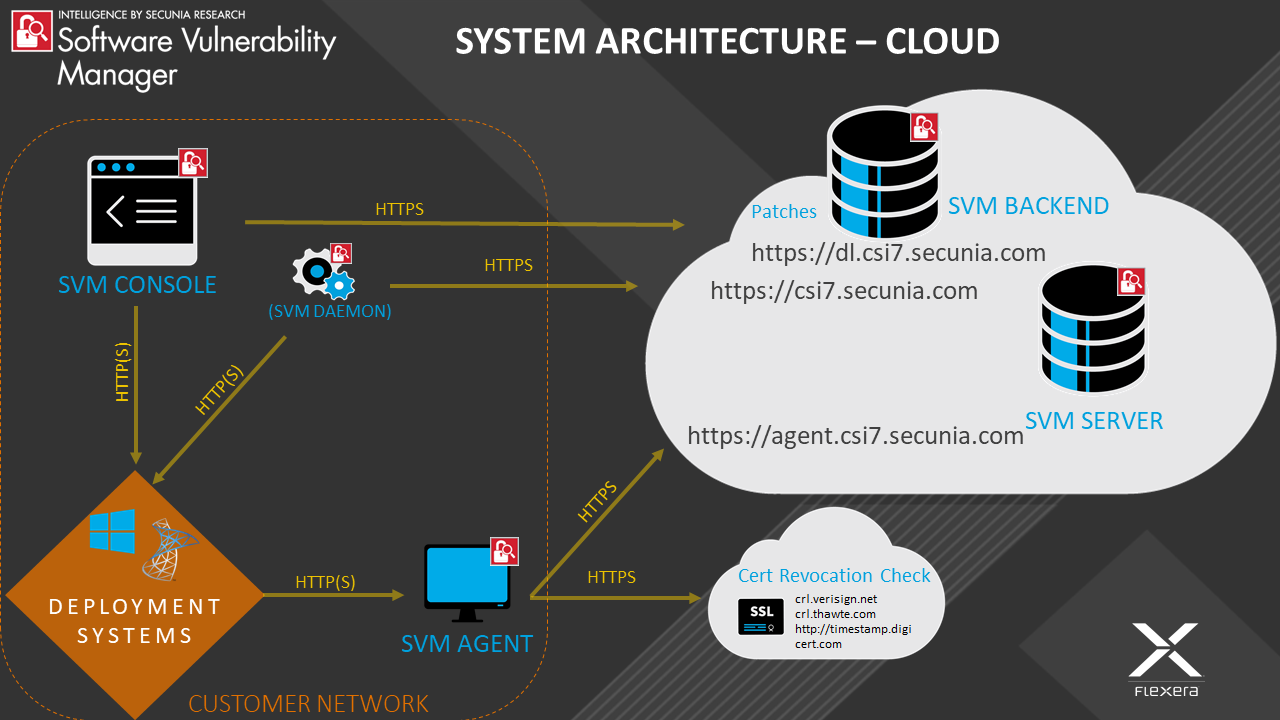Agent Administrative Privileges
The Software Vulnerability Manager Agent requires administrative or root privileges for the following functionality:
| • | Install or uninstall the service |
| • | Update configuration data stored in per-machine locations (Examples: MachineGUID (written once); last scan time (updated each scan)) |
| • | Scan the entire hard drive for vulnerable software (non-administrative users cannot read other users’ local files) |
Note:At this time, it is not feasible to skip parts of this functionality when installing the Agent without administrative or root privileges.
The Software Vulnerability Manager Agent requires network connectivity (HTTP/HTTPS) to https://csi7.secunia.com.
See the diagram below for an overview of the Software Vulnerability Manager Cloud System Architecture.