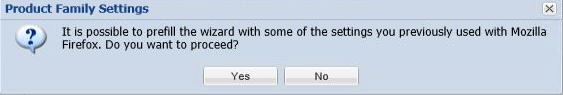Create an Update Package
A Product will be displayed in blue if the vendor provides unattended/silent installation parameters for its patches. Any Product listed in blue is available to have an update created in a 3 step process. Right-click or double-click one of these Products and select Create Update Package to start the SPS Package Creation Wizard.
Software Vulnerability Manager retains Product Family Settings that you previously used. Click Yes to prefill the SPS Package Creation Wizard with the available settings.