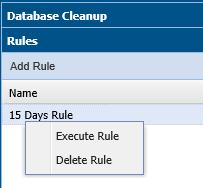Database Cleanup
Use this page to delete hosts from your Software Vulnerability Manager account by configuring rules that check for certain criteria.
You can use this page, for example, to delete all the hosts that have not been scanned for more than 15 days.
Click Add Rule, enter the required information and click Save.
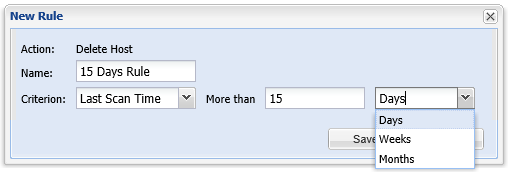
The rules can be based on Last Scan Time, Last Check-in Time or for Host that have been Never Scanned. Once a rule has been configured you can see which Affected Hosts meet the criteria defined in the rule and will be deleted from your Software Vulnerability Manager account.
Once you have checked the hosts to be deleted you can choose to run the rule. Right-click the rule name and select Execute Rule.