Log Messages
Use this page to view sequential data regarding the actions being performed by Software Vulnerability Manager. It can also be used to detect and fix any issues that you might experience with the Software Vulnerability Manager console. The Log Details page becomes populated when you select the Configuration > Settings > Debug Logging > Enable Logging check box.
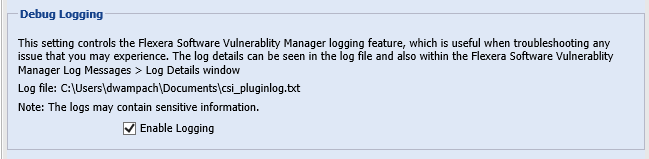
Right-click or double-click a message to copy the row data to the clipboard. Click Clear to remove all log entries. In the event of a support request you may be requested to provide relevant information from this page.