Overview and Configuration
This page describes how to view existing configure Host Smart Groups and to configure new Host Smart Groups.
To view the existing configured Host Smart Groups and configure new Smart Groups:
| 1. | Navigate to Host Smart Groups Overview & Configuration. |
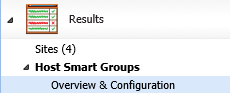
| 2. | Right-click an item in the grid to view, edit, compile or delete the Smart Group. |
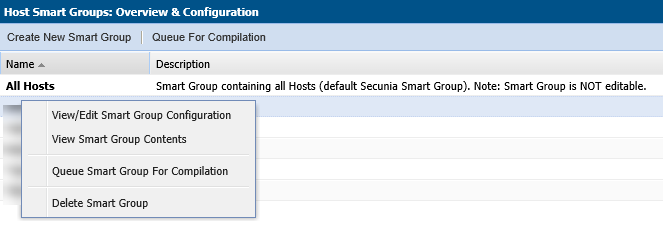
| 3. | When the View/Edit Smart Group menu appears, make the needed changes to the Smart Group. |
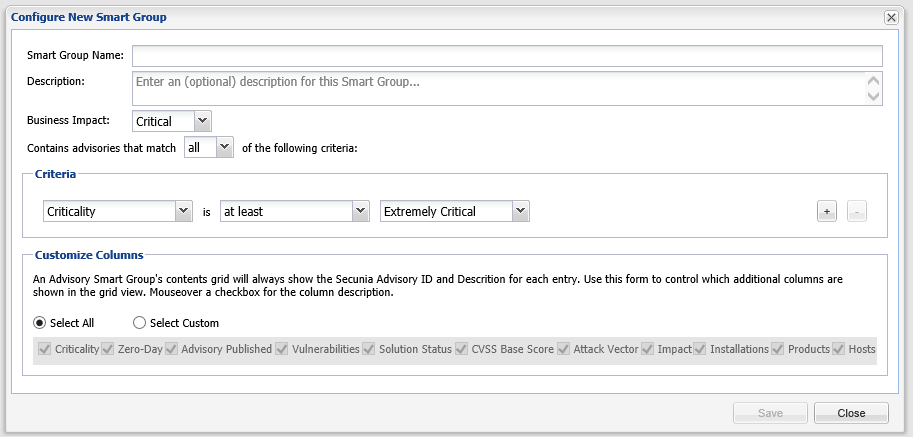
Note:All Hosts is the default Smart Group and cannot be edited or deleted.