Zombie File Settings
Zombie files are files that were left behind after removing or applying a product/patch. Software Vulnerability Manager will pick up these files since these are listed in Software Vulnerability Manager file signature as being related to an Insecure or End-Of-Life product. Select the Hide Zombie Files check box to ensure that zombie files will not be included in any of the scan results. With the Hide Zombie Files setting enabled, only the highest version of the discovered product will be displayed in the scan results. To activate the Hide Zombie Files setting, a new scan is needed to change the scan results.
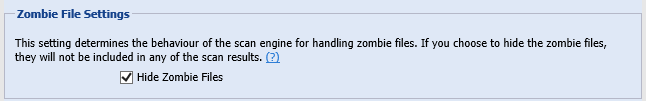
The Hide Zombie Files setting is a global setting for a partition that applies to all users of that partition. This option is visible to all users, but only Partition Administrators are able to change it. Refer to Appendix A - Partition Management for more information.