Step 1 of 4: Package Configuration
In Step 1, no action is required if the selected product was in blue. You should only check Edit Package Content (Optional) if the product was in gray or there is a need to customize the update patch by selecting a different file(s) and/or defining a different execution flow script.

The Import Package feature allows you to import a SPS template in XML format that will automatically populate all the fields of the SPS Package Creation Wizard. This feature will be especially relevant when creating custom updates or when creating update packages for the products in gray.
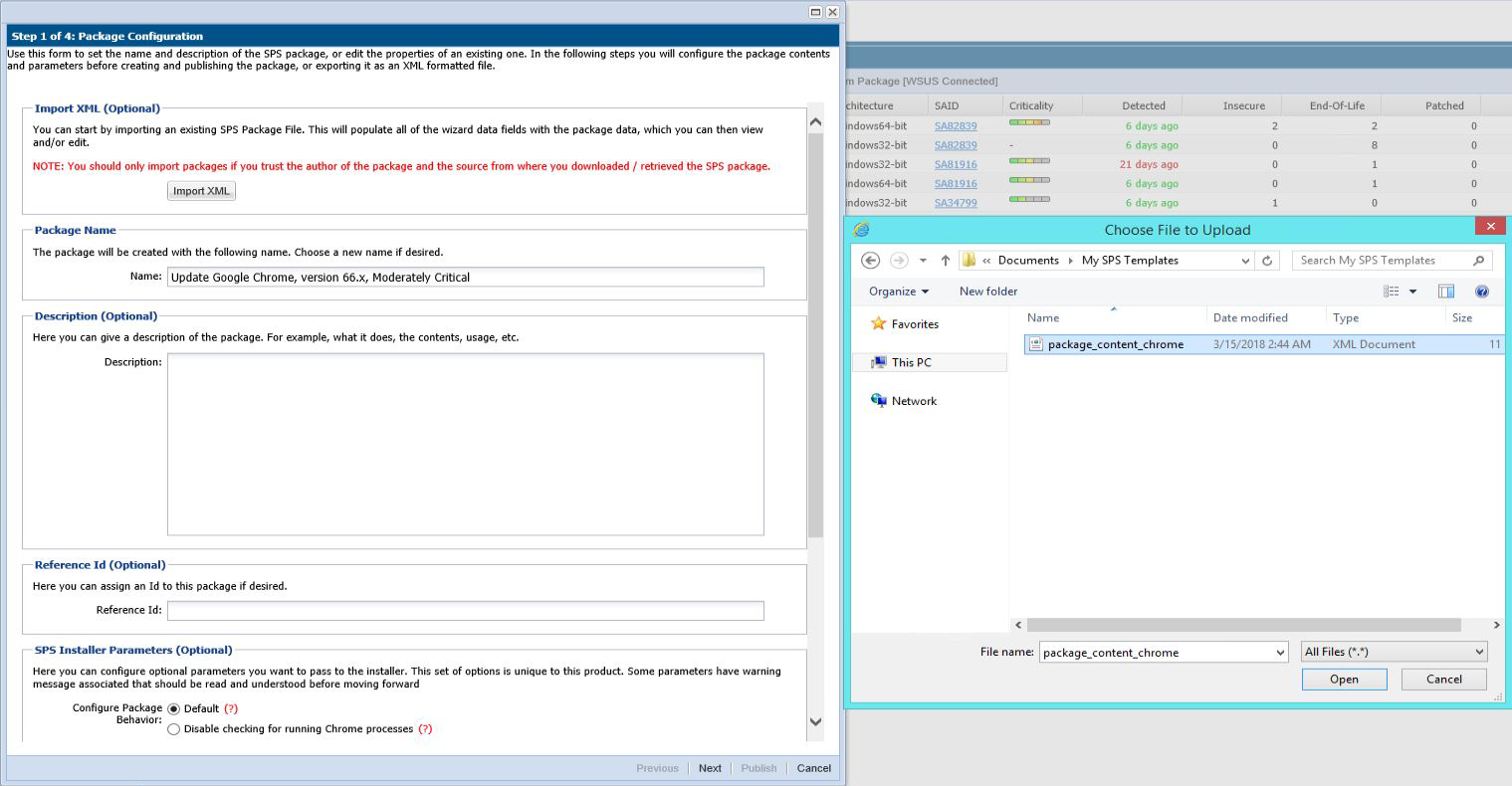
In Step 4 of the wizard you will also have the option to export the XML template for the package being created.
After clicking Next, and if Edit Package Content (Optional) was not selected, you will go directly to Step 3 of 4: Applicability Criteria - Paths.