Invoke GetCategories API
On the App Portal server, once you are able to browse to the ComplianceAPIService without being prompted to log in (as described in Testing App Portal Server Authentication Settings), try to invoke the GetCategories API. You should be able to invoke it without encountering any issues.
To invoke GetCategories API:
| 1. | On the App Portal server machine, enter the following URL in a web browser: |
http://<AppPortalServer>/ESD/WS/Integration.asmx
such as:
http://Win2008R2AppPortal/ESD/WS/Integration.asmx
Tip:When identifying the App Portal server in this URL, you can enter either the application server name or the server IP address.
The Integration documentation page on the App Portal server should open without prompting you to enter network credentials:
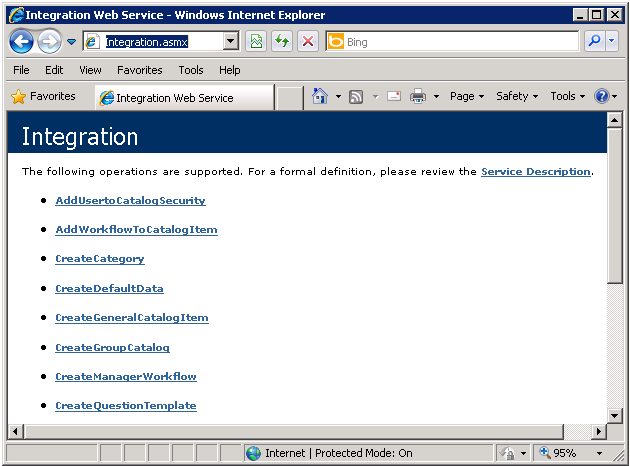
| 2. | Click on GetCategories in the list. If this API is working correctly, the following page should be displayed: |
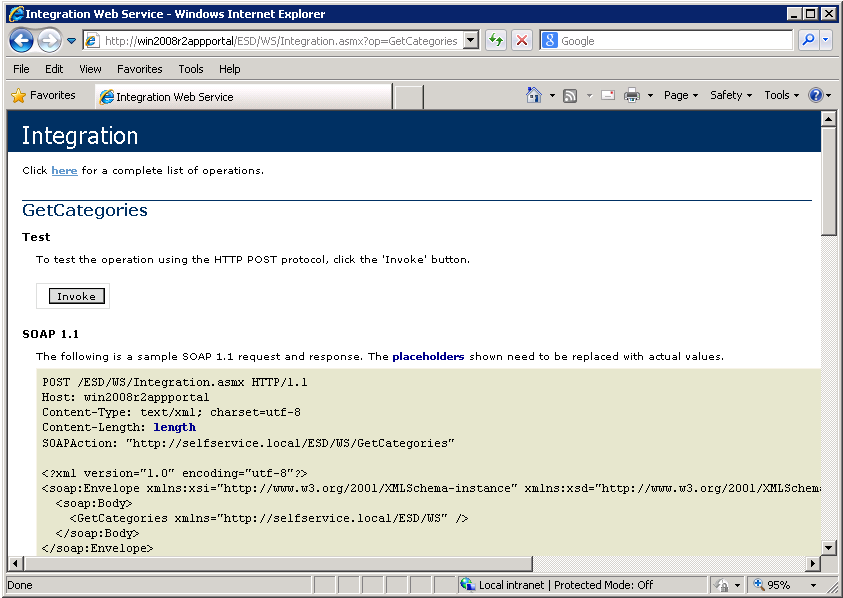
If an error message is displayed instead, App Portal is not configured properly. One of the following could be causing this problem:
| • | Prevented by Active Directory policy—This type of error usually means that the System Administrator has changed the Active Directory policy so that it prevents the Flexera Software services from working. |
| • | User does not have access to IIS—The user who is testing the connection may not have access to IIS if they are in the wrong security groups. |