View Flexera Identification Number in Application View
If AdminStudio is successfully connected to the Flexera Service Gateway (as described in Connecting AdminStudio to the Flexera Service Gateway), and if FlexNet Manager Suite / FlexNet Manager Server is also connected, a Flexera Identification Number will be displayed on the General Information tab of an application's Application View.
To view an application’s Flexera Identification Number:
| 1. | Open Application Manager. |
| 2. | On the Catalog tab, select an application in the tree. The Application View opens. |
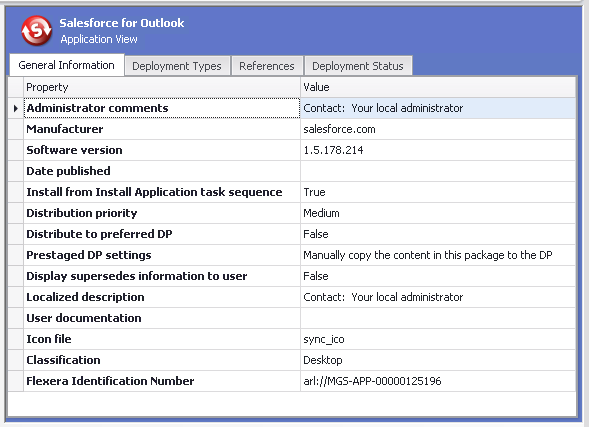
| 3. | Note that an ID number is displayed in the Flexera Identification Number field, such as: |
arl://MGS-APP-00000125196