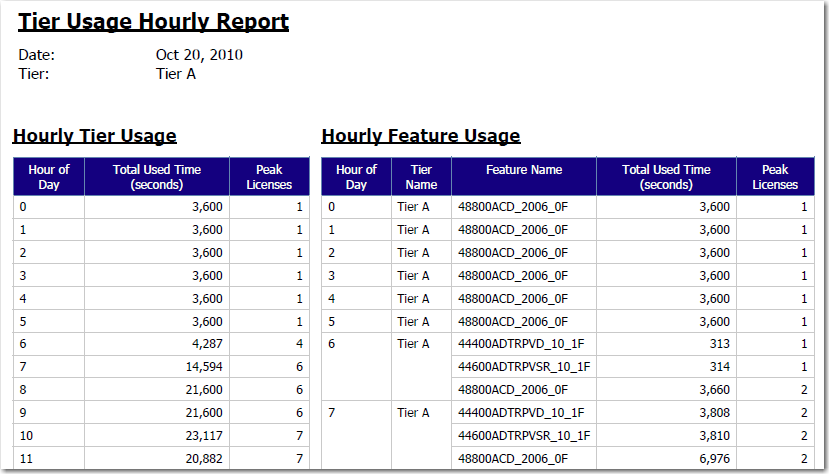Tier Usage Hourly Report
The Tier Usage Hourly report is similar to the Tier Usage Report, except that it does not provide the option to calculate costs. To specify the reporting interval, you select start and end dates and times.
To run the Tier Usage Hourly report:
|
1.
|
From the Reporting tab, under the Flexera Analytics section, click Cognos Reporting. |
|
2.
|
In the Cognos Connection pane, click the FlexNet Manager Suite folder. |
|
3.
|
Click the FlexNet Manager for Engineering Applications Reports folder, then click the Tier Reports folder. |
|
4.
|
In the list of reports, click Tier Usage Hourly Report. |
|
5.
|
Specify the report settings. Click “Description (show/hide)” to view setting descriptions. |
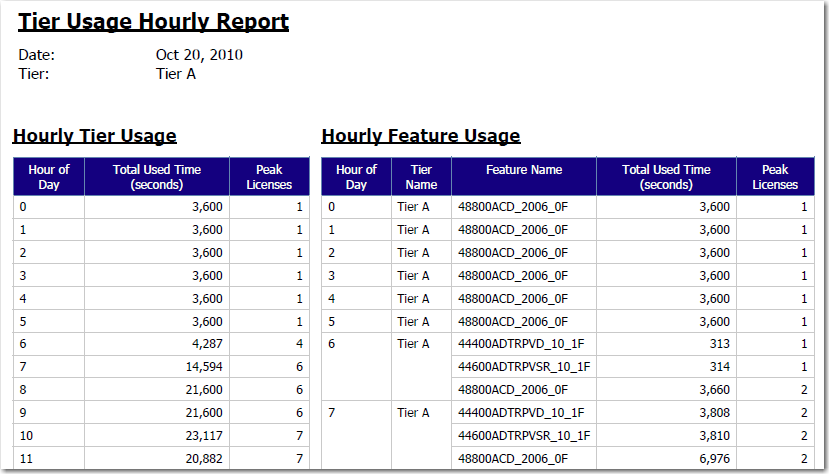
Part of the Tier Usage Hourly report.
See Also
Tiers
Reporting on Tier-Based Usage