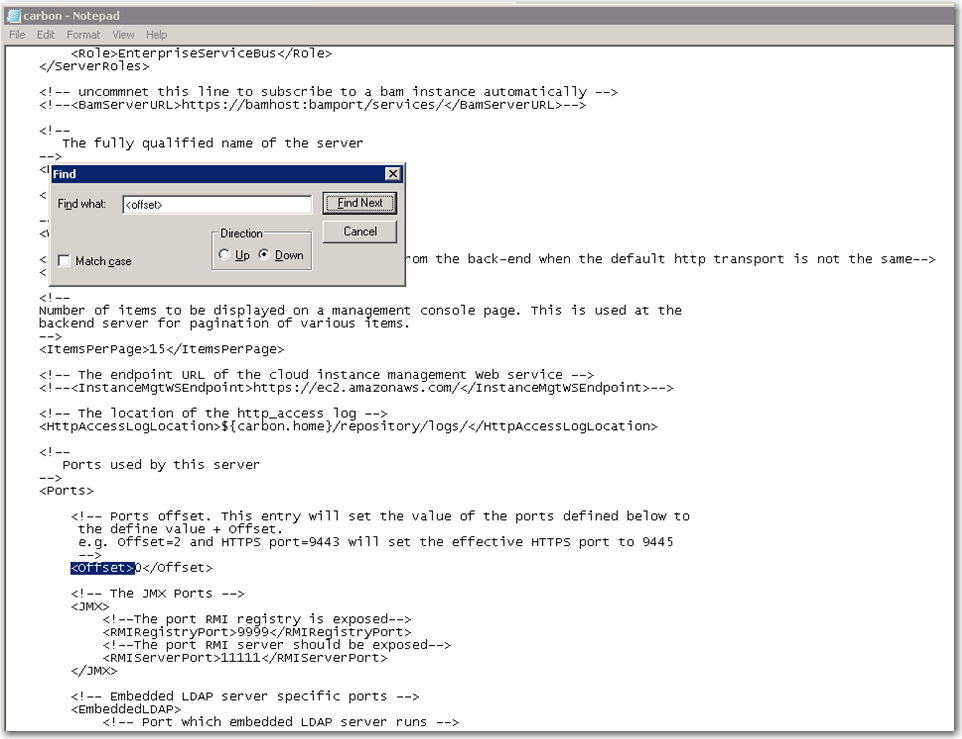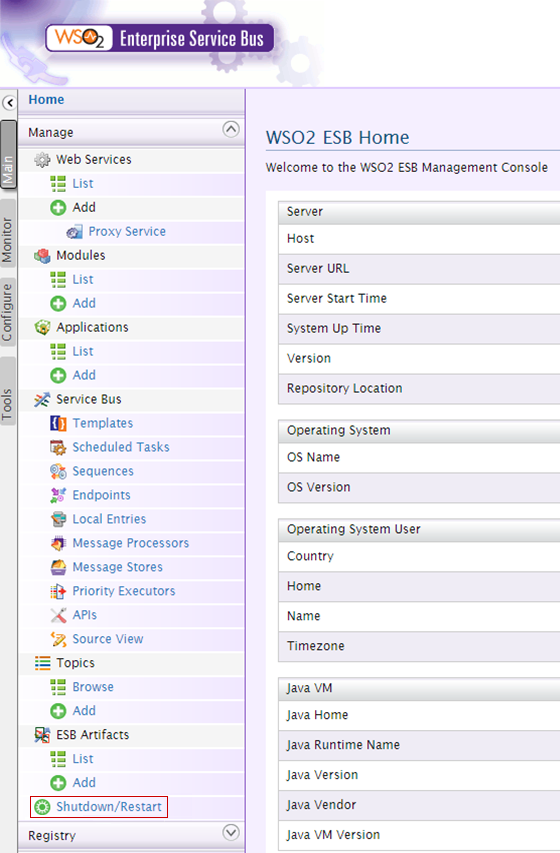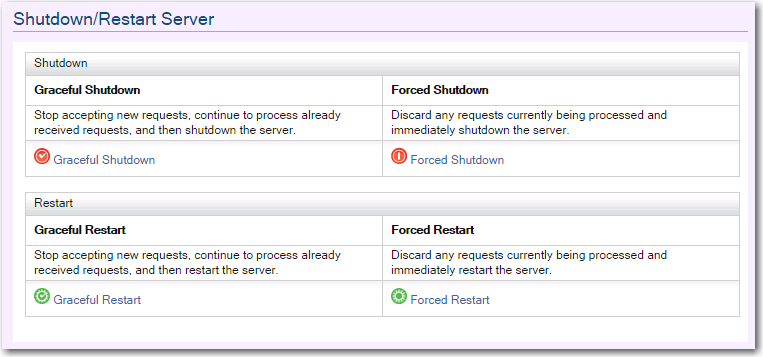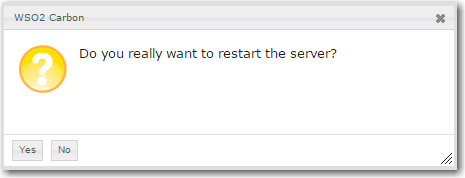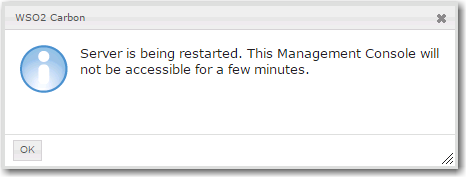Changing the Port Number of an Existing Installation of Flexera Service Gateway
Flexera Service Gateway 2
If you want to install Flexera Service Gateway 2 on the same server where a previous version of Flexera Service Gateway is already installed, you need to change the communications port of the existing Flexera Service Gateway installation from 9443 to the next available port, such as 9445 or 9446. Flexera Service Gateway 2 will use port 9443.
Important:If you are installing Flexera Service Gateway 2 on the same server where a previous version of Flexera Service Gateway is already installed, perform the steps in this section before installing Flexera Service Gateway 2. If you are not installing Flexera Service Gateway 2 on the same server as a previous version of Flexera Service Gateway, you can ignore this section and just perform the steps in Running the Flexera Service Gateway 2 Installer.
To change the port number of an existing installation of Flexera Service Gateway:
|
1.
|
Open the installation directory of the previous version of Flexera Service Gateway. |
|
2.
|
Open the following file in a text editor: |
[PreviousVersionFlexeraServiceGatewayInstallDirectory]\repository\conf\carbon.xml
|
3.
|
Locate <offset>0</offset> in the carbon.xml file: |
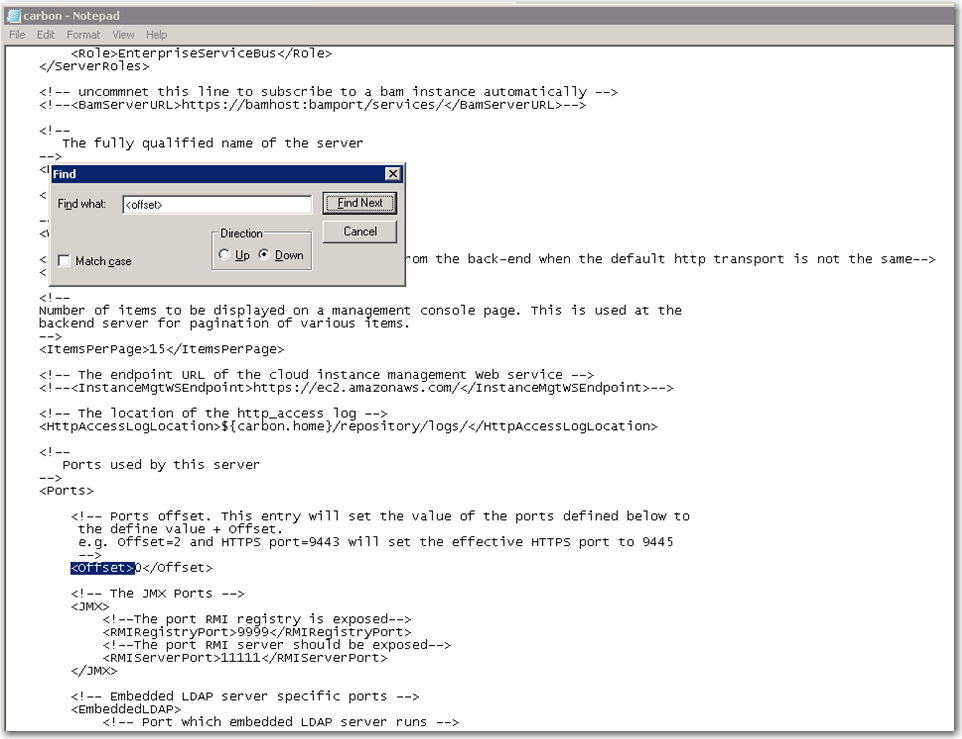
|
4.
|
Change the <offset> value from 0 to one of the following: |
|
•
|
If you are changing the port to 9445, change the <offset> value to 2. |
|
•
|
If you are changing the port to 9446, change the <offset> value to 3. |
Note:Changing the <offset> value to 2 will move the port to 9445 (9443 + 2 = 9445), changing the <offset> value to 3 will move the port to 9446 (9443 + 3 = 9446), and so on.
|
5.
|
Save the carbon.xml file. |
|
6.
|
On the target system, open the following URL in a browser window: |
https://CURRENT_FSG_SERVER:9443/carbon/admin/index.jsp
|
7.
|
You will be prompted to login. |
|
8.
|
Login using the following credentials: |
|
9.
|
In the left navigation bar, click Shutdown/Restart. |
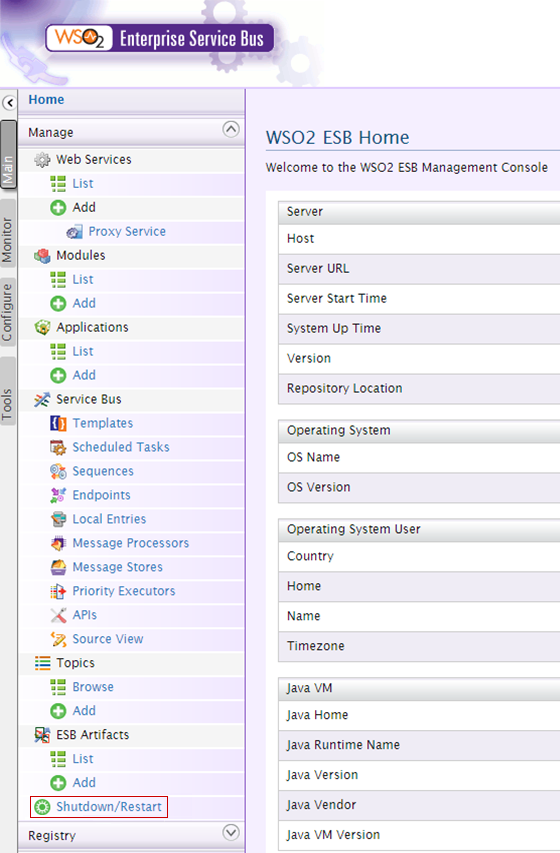
The Shutdown/Restart Server screen opens.
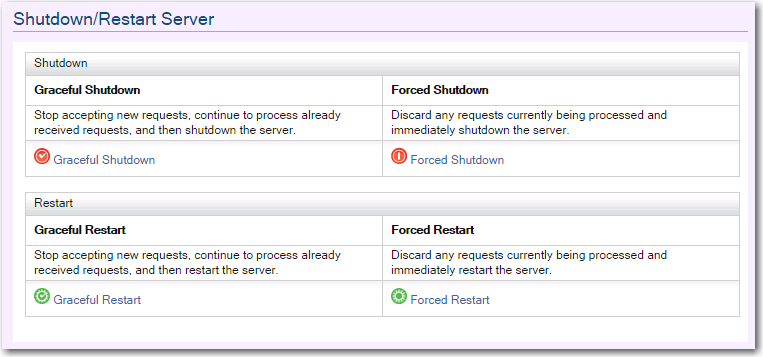
|
10.
|
Click Forced Restart. You will be prompted to confirm the restart. |
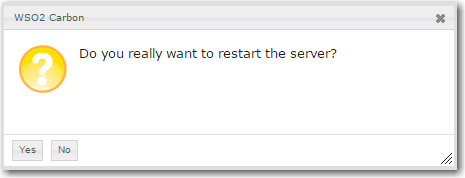
|
11.
|
Click Yes. A notification message will open. |
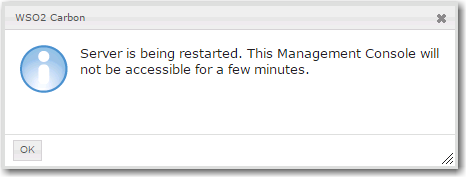
|
13.
|
Wait for five minutes while the changes are applied and the server is rebooted. |
|
14.
|
Verify that the changes have been made by opening the new URL (using the new port number) in a browser window: |
https://CURRENT_FSG_SERVER:NEW_PORT_NUMBER/carbon/admin/index.jsp