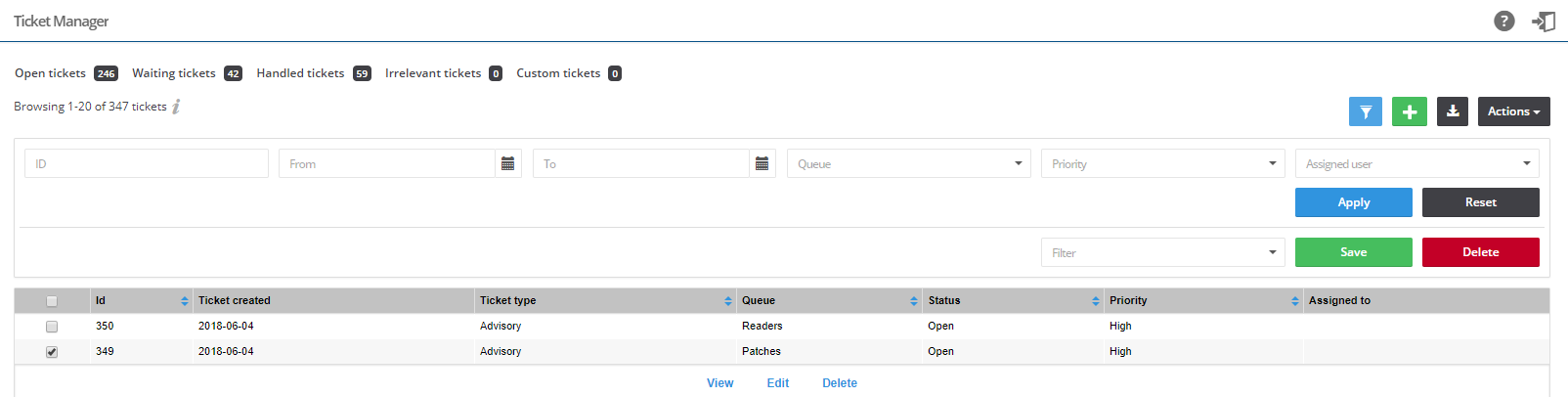
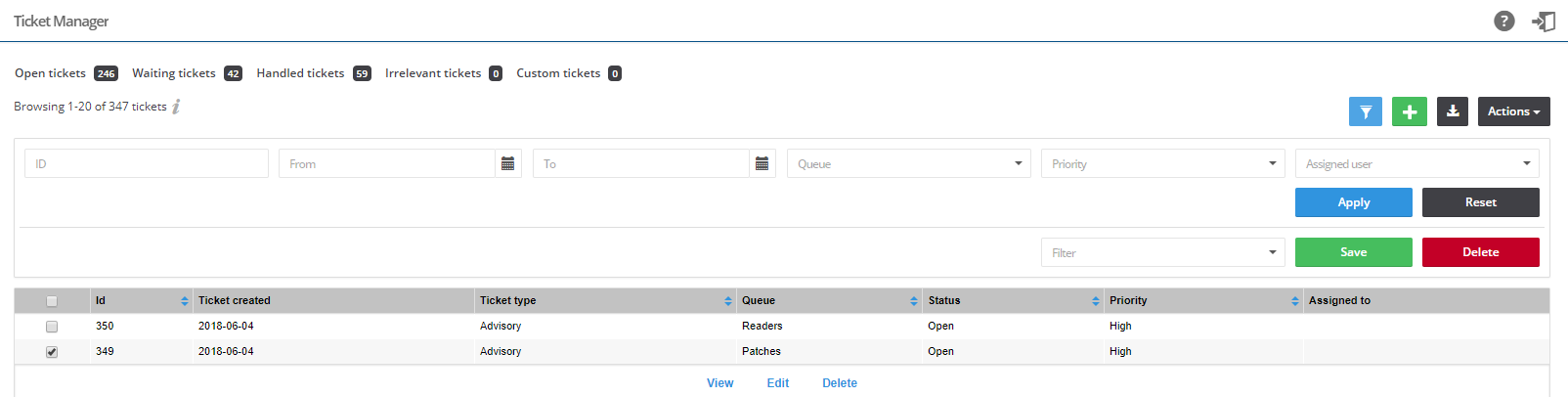
View and change ticket status and ticket priority
| 1. | Open the Ticket Manager page. |
| 2. | To filter the results by ticket status, select one of the bold ticket statuses in the upper-left-hand corner followed by a ticket count. The default ticket statuses are Open, Waiting, Handled, and Irrelevant. |
| 3. | Click |
| 4. | Click the Apply or Reset buttons to apply or reset the filters. |
| 5. | Click the Save or Delete buttons to save or delete filters. You can save only one row on both the desktop and mobile UI. |
| 6. | To view one ticket, click the appropriate ticket check box in the grid to View, Edit, or Delete the ticket. To view multiple tickets, click the appropriate ticket check boxes in the grid and select an option from the Actions drop-down menu such as Delete multiple tickets (see Delete Tickets in Ticket Manager) or Edit multiple tickets. |
| 7. | Click  to export tickets to a CSV file. to export tickets to a CSV file. |
| 8. | Click |
Software Vulnerability Research Help LibraryMay 2019 |
Copyright Information | Flexera |