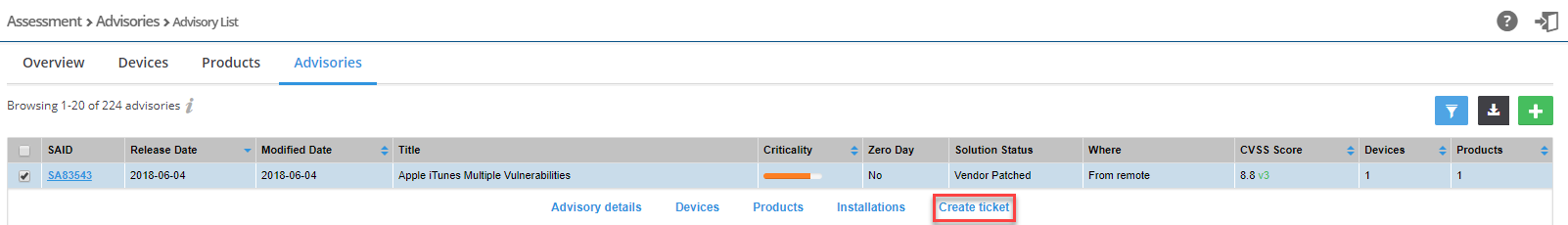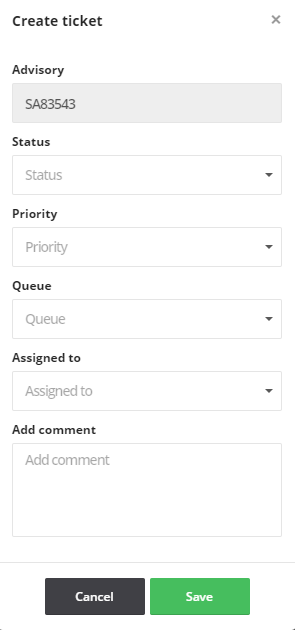Create Advisory Tickets
From the Assessment > Advisories > Advisory List page, you can create advisory tickets to remediate vulnerabilities affecting your devices.
To create Advisory Tickets:
|
1.
|
Select the appropriate advisory in the grid and click Create Ticket. When the Create Ticket pop-up window appears, the Secunia Advisory ID will be populated in the Advisory field. |
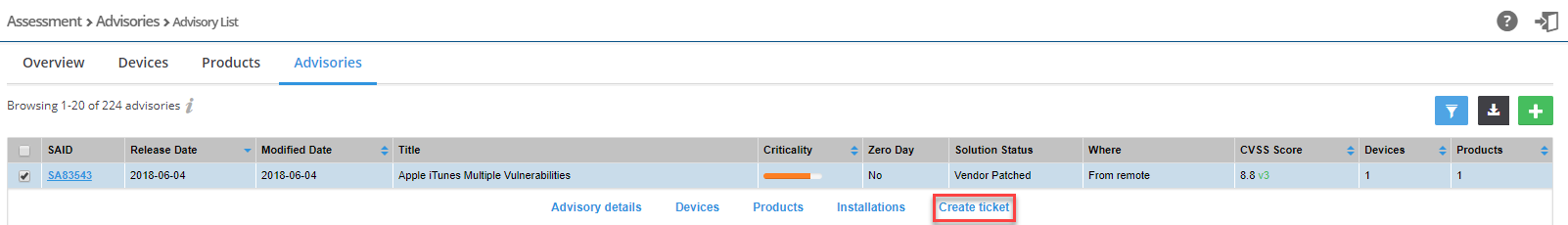
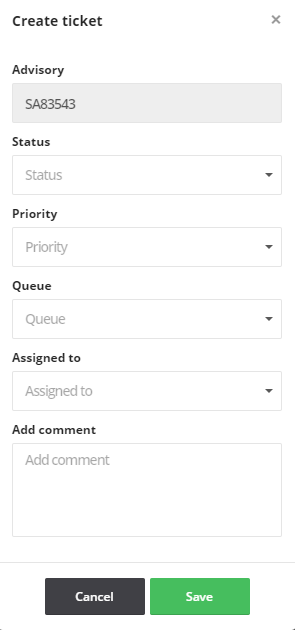
|
3.
|
From the Priority drop-down list, select the appropriate priority. The default ticket priorities are Low, Medium, High or Urgent. |
|
4.
|
From the Queue drop-down list, select a queue to assign the ticket to. |
|
5.
|
From the Assigned to drop-down list, list, select an individual to assign the ticket to. |
|
6.
|
In the Add comment field, add an appropriate comment to the ticket (mandatory). |