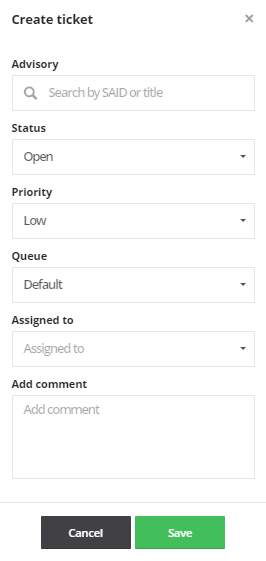Create Tickets in Ticket Manager
To create Tickets in Ticket Manager, perform the following steps.
To create tickets in Ticket Manager:
|
1.
|
Open the Ticket Manager page. |
|
2.
|
Click  to create a ticket. to create a ticket. |
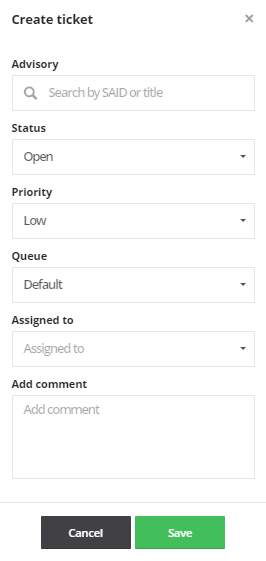
|
4.
|
From the Priority drop-down list, select the appropriate priority. The default ticket priorities are Low, Medium, High or Urgent. |
|
5.
|
From the Queue drop-down list, select a queue to assign the ticket to. |
|
6.
|
From the Assigned to drop-down list, list, select an individual to assign the ticket to. |
|
7.
|
In the Add comment field, add an appropriate comment to the ticket (mandatory). |