Template Administration Page
Workflow Manager
The Template Administration page lists all workflow templates defined in the system. You can view this page by clicking Templates on the Administration menu.
On the Template Administration page, you can:
| • | Update or delete a template—Drill through to a page showing the details of a single template, where you may either update (see Editing a Template That is in Use) or delete (see Deleting a Template) that template. |
| • | Create a new template—See Creating a New Template. |
| • | Copy an existing template—See Copying a Template. |
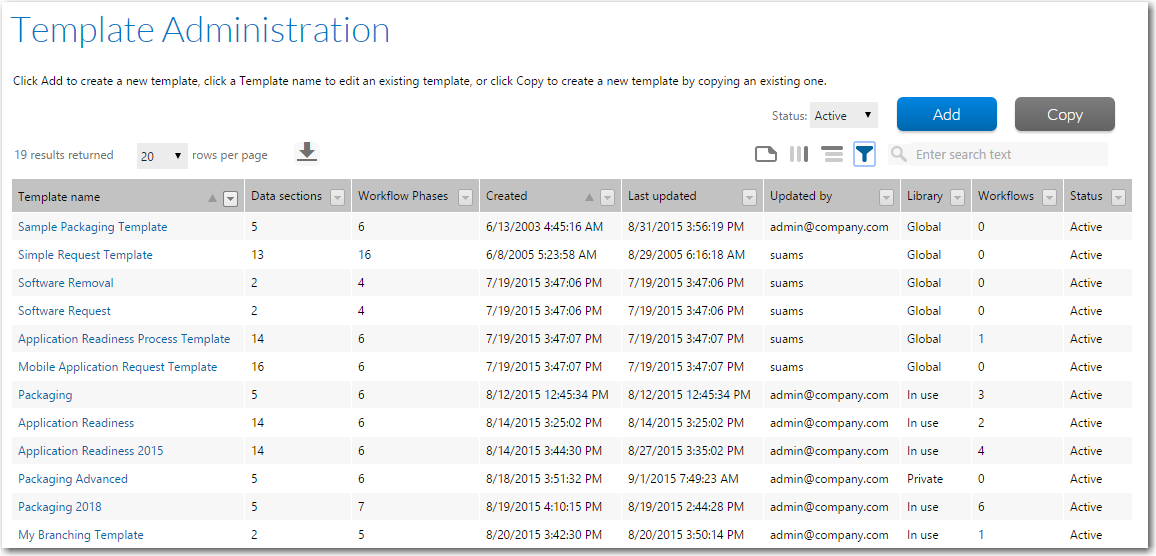
Template Administration Page
The Template Administration page lists the following template details:
|
Property |
Description |
||||||||||||
|
Template name |
A unique identifier for the template. |
||||||||||||
|
Data sections |
The number of data groups defined for this template. |
||||||||||||
|
Workflow phases |
The number of phases defined for this template. |
||||||||||||
|
Created |
When this workflow template was created. |
||||||||||||
|
Last updated |
When this workflow template was last modified. |
||||||||||||
|
Updated by |
The account name of the person who last modified the workflow template. |
||||||||||||
|
Library |
The state of the template. One of:
Note:A template which is in use can only be partially modified. See Editing a Template That is in Use for a description of what can and can’t be updated. If you do update such a template, all workflow requests created using this template will also be updated. |
||||||||||||
|
Workflows |
The number of workflow requests created using this template. |
||||||||||||
|
Status |
Identifies the template as either Active or Inactive. |
See Also