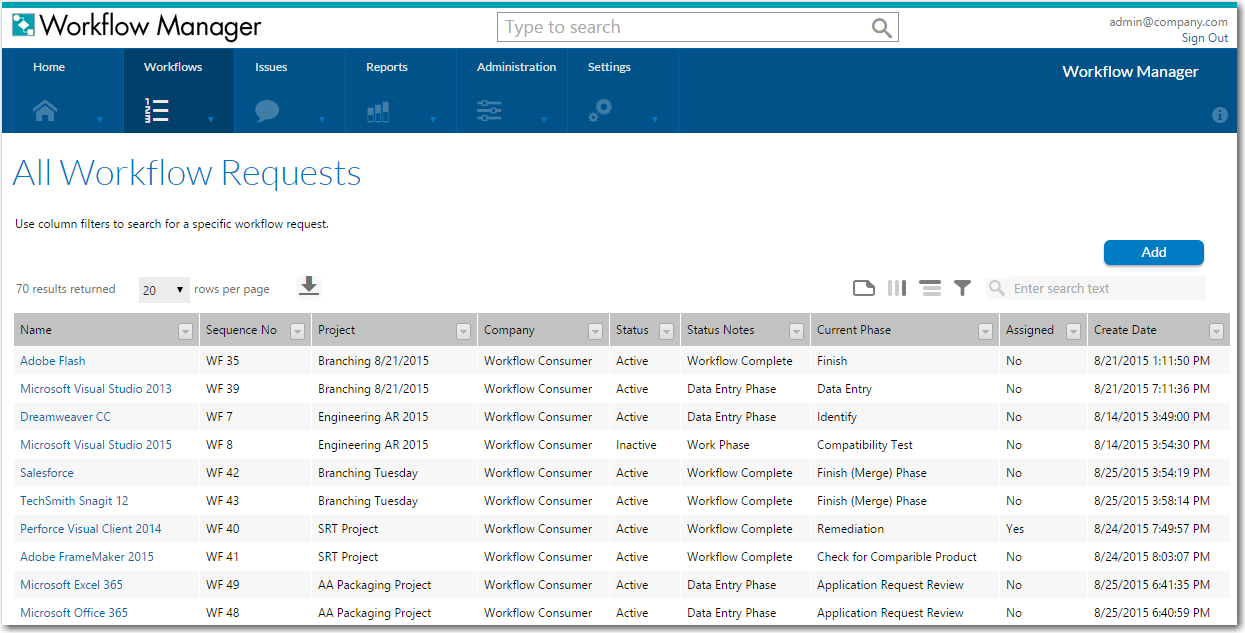
Workflow Manager 2016
Consumers can quickly view the status of all of the workflow requests for their company. Administrators can view workflow requests for all of their consumer companies.
To view the status of all workflow requests for your company:
| 1. | In the navigation bar, open the Workflows group and click on View Workflow Requests in the Workflow Requests subgroup. |
The All Workflow(s) page opens, listing all of the workflow requests. Refer to All Workflow Requests Page for further details.
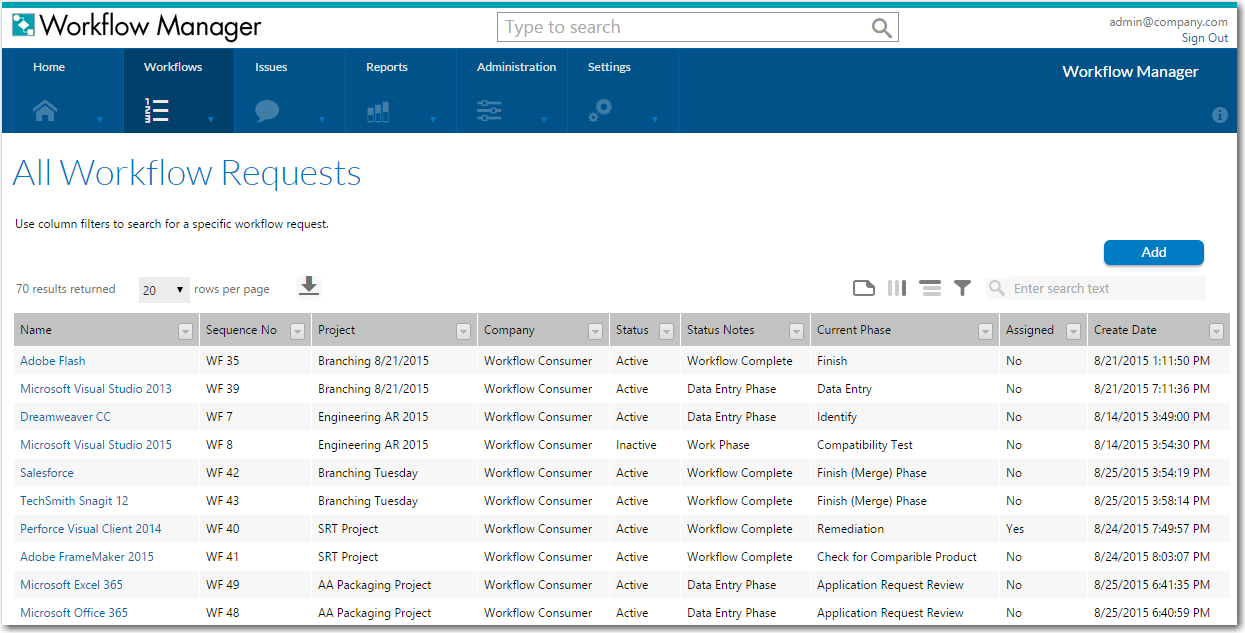
| 2. | Optionally, filter this list using filter controls, as described in Using Lists. |
| 3. | To drill through to the Workflow Request page for a specific workflow, click on the workflow request name. See Workflow Request Page for more information. |
See Also
Monitoring the Progress of a Workflow Request
Workflow Manager 2016 / AdminStudio Enterprise Server 2016 Help Library12 July 2016 |
Copyright Information | Flexera Software |