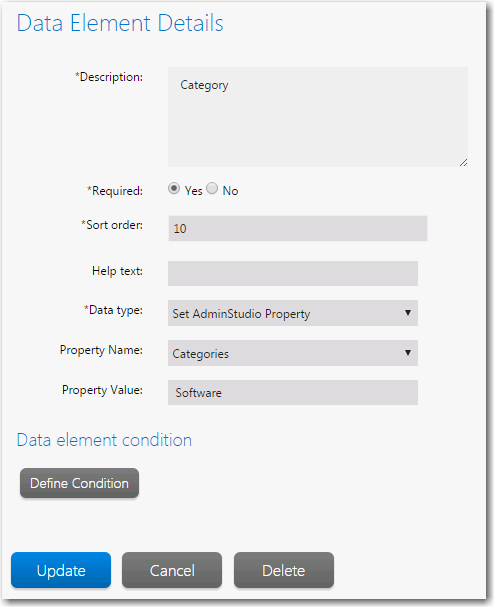
Workflow Manager 2016
You can create a workflow step that enables users to set selected properties for packages associated with a workflow request. For all packages associated with the workflow request, you can set a package property to the same specified value. The following package properties, associated with publishing a package to App Portal, can be set:
| • | Categories |
| • | Template |
| • | Keywords |
| • | Long Description |
| • | Brief Description |
| • | Manufacturer |
To set a package property in a workflow step, first associate packages with a workflow request, as described in Selecting Existing AdminStudio Packages or Importing New Packages into AdminStudio. Then create a data element with a data type of Set AdminStudio Property, select the property that you want to set from the Property name list, and enter the Property Value that you want to set.
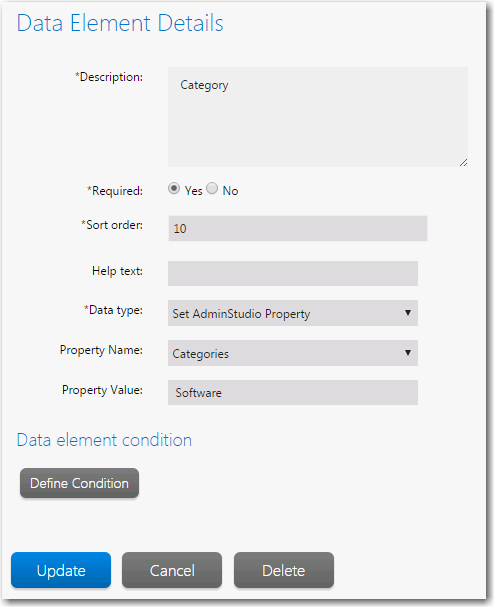
Set AdminStudio Property Data Element / Categories Property
For example, if you want to set the App Portal category of all of the packages associated to a Workflow Request to Utilities, you would select Categories from the Property Name list and enter Utilities in the Property Value list.
When a Set AdminStudio Property data element is displayed in a workflow request, the status of the property update is listed.
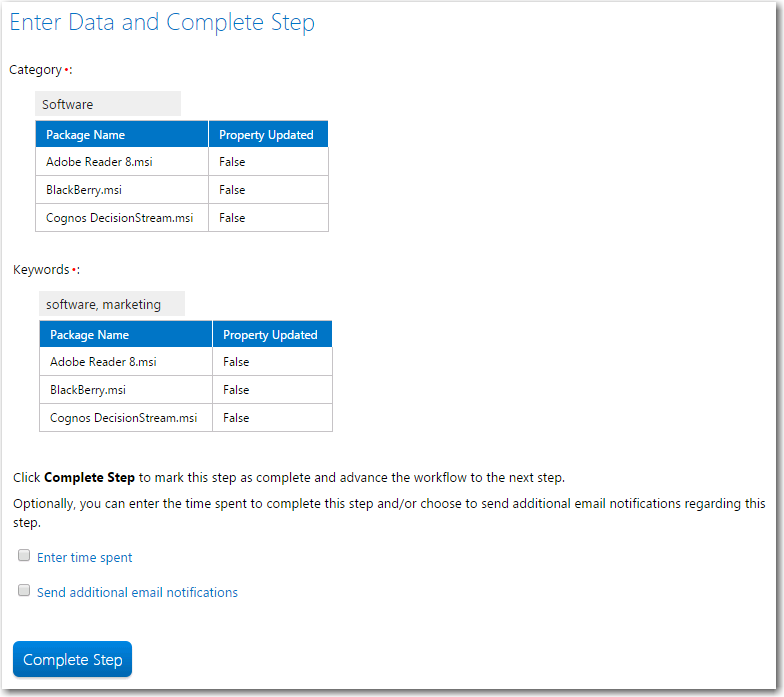
Set AdminStudio Property Data Element Displayed in a Workflow Request
Workflow Manager 2016 / AdminStudio Enterprise Server 2016 Help Library12 July 2016 |
Copyright Information | Flexera Software |