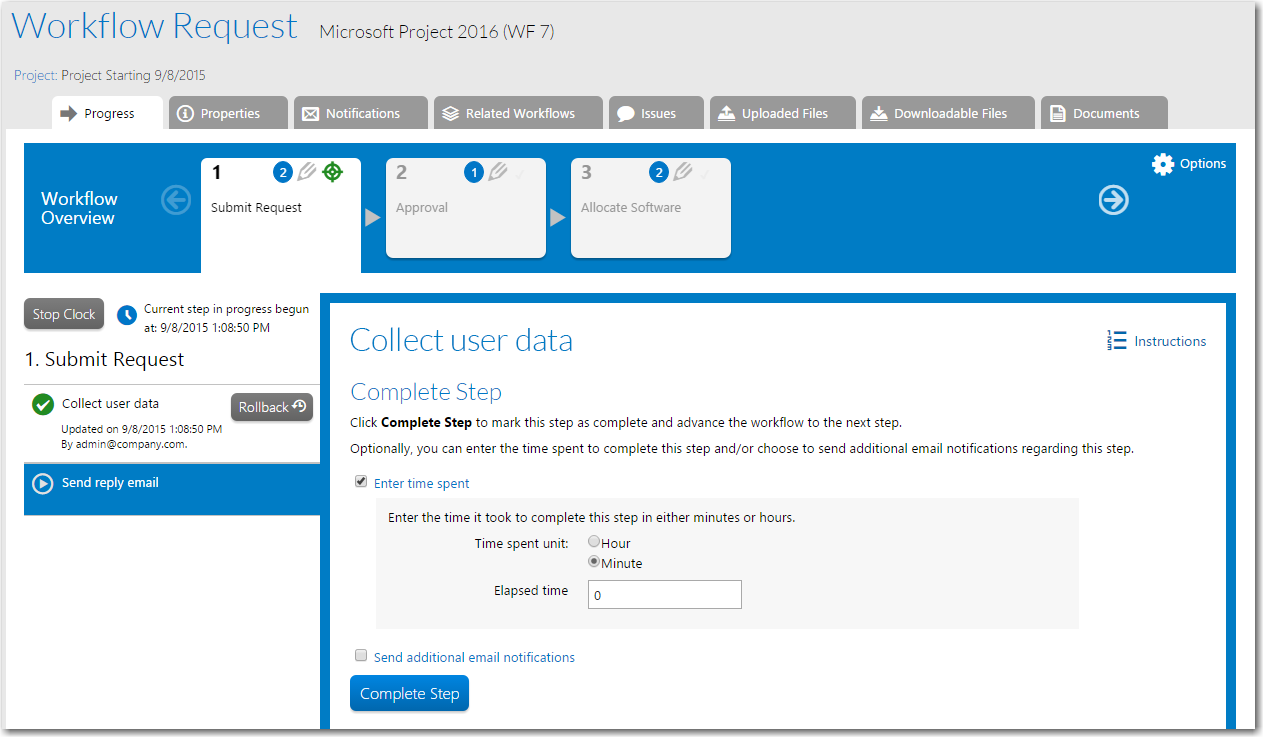
Workflow Manager 2019
The Workflow Request page for used to track the progress of a workflow request and complete workflow steps. When you open this page, the Progress tab is selected by default.
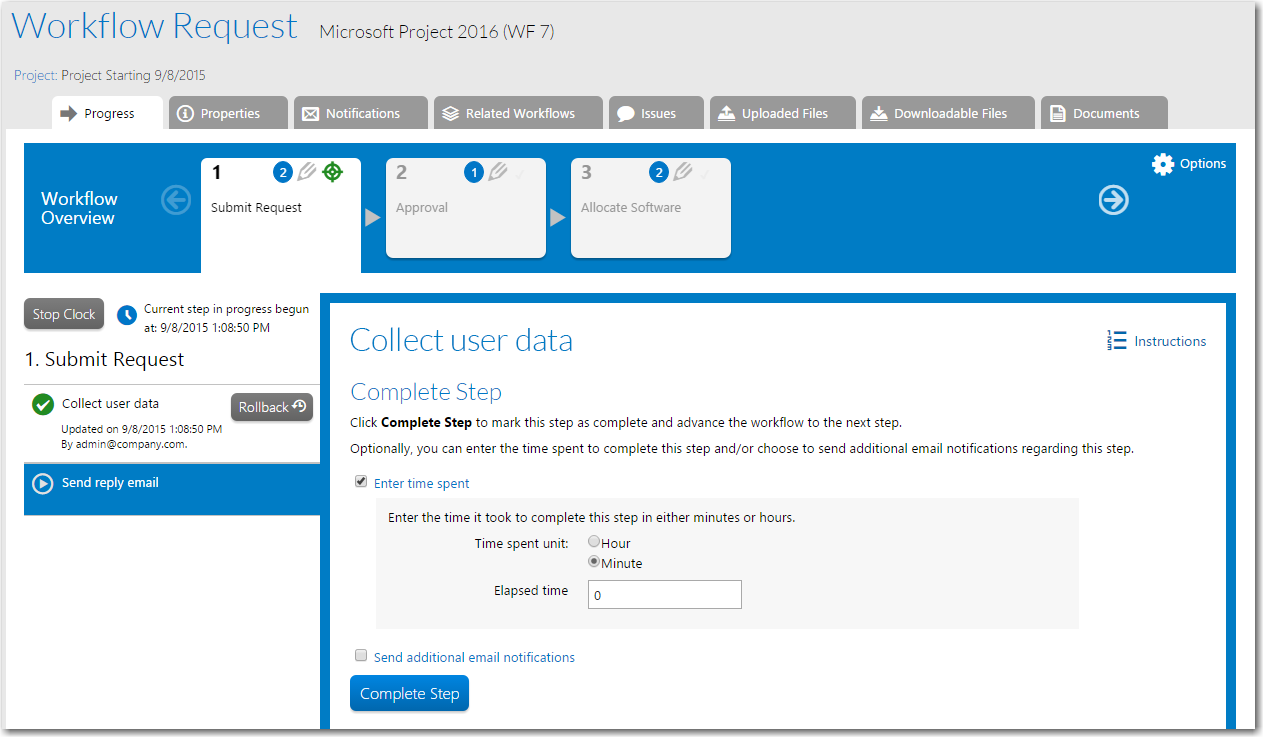
Workflow Request Page
Use the various tabs of this page to perform the following tasks:
|
Tab |
Task |
|
Monitor the progress of the request. |
|
|
Review and update the general properties of the workflow, and copy the workflow if desired. |
|
|
View the email notification settings that the request inherited from its project, and choose to override those settings by either adding or deleting email notification settings. |
|
|
Associate workflow requests with other workflow requests, or review existing associations. |
|
|
Raise or respond to an issue related to the request. |
|
|
Review documentation uploaded while completing the workflow request. |
|
|
Access documents that are stored in the Workflow Manager database, and upload documents to store in the database. |
Note • You can restrict an account’s access to each of these tabs by modifying role permissions. See Viewing or Changing an Existing Role and Workflow Manager Permissions.
Note • You can restrict an account’s access to each of these tabs by modifying role permissions. See Viewing or Changing an Existing Role and Workflow Manager Permissions.
See Also
Monitoring the Progress of a Workflow Request
Initiating Work on a Workflow Request
Opening a Workflow Request’s Workflow Request Page
Workflow Manager 2019 Help LibraryAugust 2019 |
Copyright Information | Flexera |