Modifying Due/At Risk Period for a Specific Workflow Request
Workflow Manager 2020
The due date of a workflow request, and the date at which it is at risk of being late, are calculated using a combination of the Workflow Due Period, Workflow at Risk Period, Exclude Weekends, Existing Holidays and Length of a Work Day settings. Initially, these are all taken from the SLA settings defined for the workflow request’s associated project (see
To modify the SLA settings for a workflow request:
| 1. | In the navigation bar, click All Workflows in the Workflows menu. The All Workflows page opens. |
| 2. | Click on the workflow request you want to update. The Workflow Request page opens. |
| 3. | Open the Properties tab. |
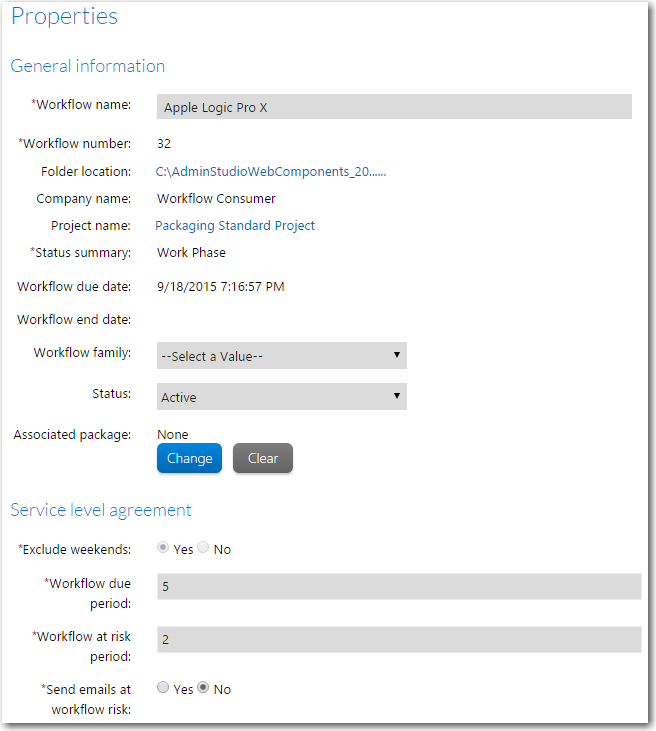
| 4. | In the Service level agreement section, update the Workflow due period and Workflow at risk period fields. |
| 5. | Click Save. The new values you specified will be applied to this workflow request and used in reporting. In addition, the Workflow due date field further up on the Properties tab will be automatically updated based on the Workflow due period value. |
See Also
Dynamically Updating a Workflow Request’s Due Period