
Workflow Manager 6.5
A data element of type Web Service Call returns information from across a web service connection. The data returned can be presented to you either in a standard combo box, or, if the data is more complicated, in a grid from which the consumer may choose one item. Web Service Call elements whose data is presented in a grid appear on the Workflow Progress page as a multi-line, non-editable text field with a Click to Select hyperlink next to it.

Web Service Call Data Element
Clicking the hyperlink opens a new browser window, which lists, in grid format, the data returned by the web service method associated with the item.
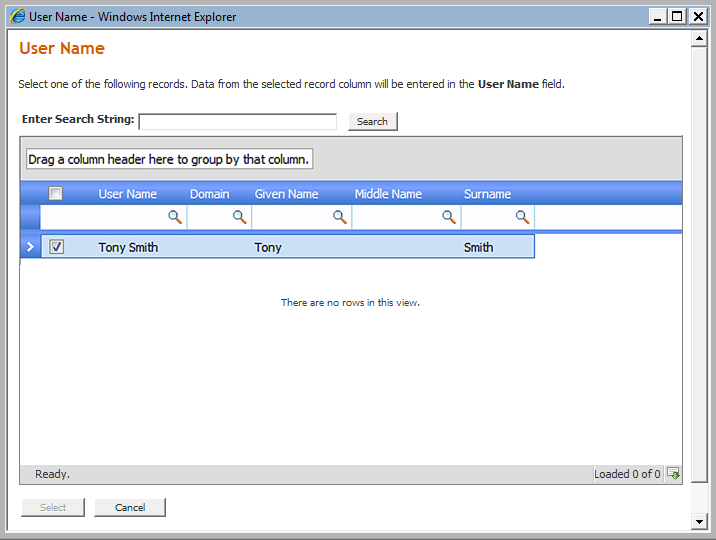
Data Returned by a Web Service Call Data Element
Locate the item in the grid which you want to assign to your data element, filtering and sorting the grid as required (see Using List Features for more information). You may also filter the information displayed in the grid by using the Enter Search String field above the grid and clicking the Search button. The search text you enter can appear in any position within the searchable fields. Searchable fields vary depending on the web method.
Once you select an item from the grid, the page will close, and the data you selected will appear in your text item.
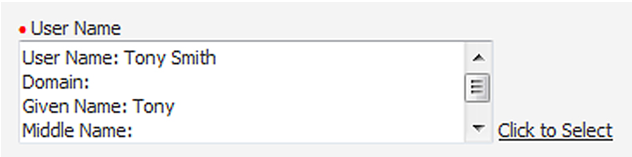
Populated Web Service Call Data Element
See Also
Defining a Deallocate Software License Workflow Step
Workflow Manager 6.5 / AdminStudio Enterprise Server 11.5 Help LibraryDecember 21, 2012 |
Copyright Information | Contact Us |