Store Application Selection Panel
AdminStudio 2023 | 25.0 | Application Manager | Import Wizard
On the Store Application Selection panel, which opens when you select Link to a public store app on the Source panel and select a public store type on the Public Store Selection panel, you are prompted to browse to the public store app that you want to insert a link to.
Click Browse to open the Browse Application from Store dialog box, which displays the browser window of the selected public store, such as the Apple App Store or Google Play Store.
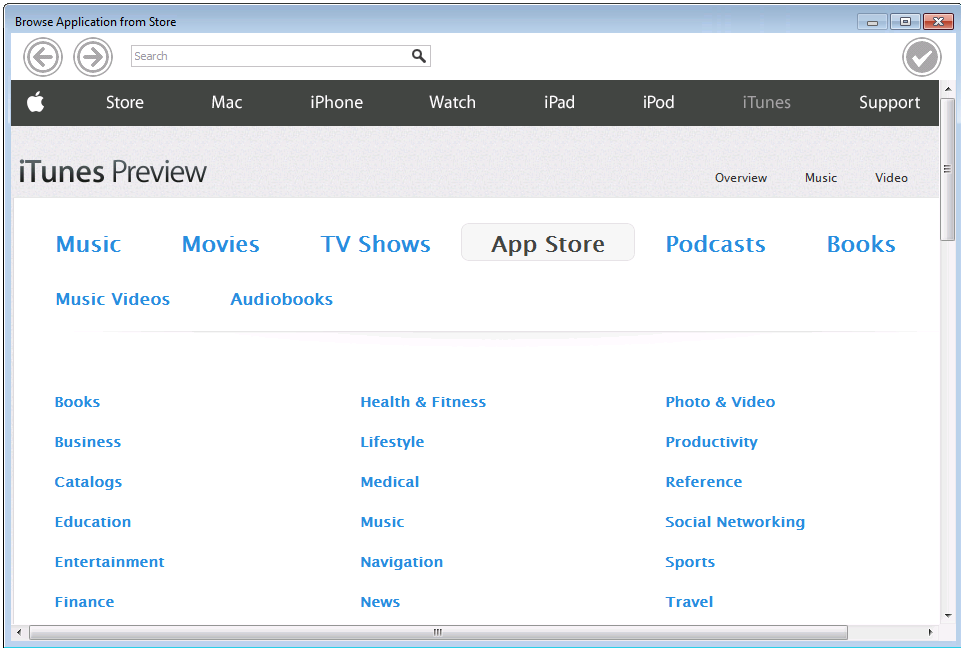
Apple App Store
On the Browse Application from Store dialog box, use the links in to locate the desired mobile app and open its informational page.
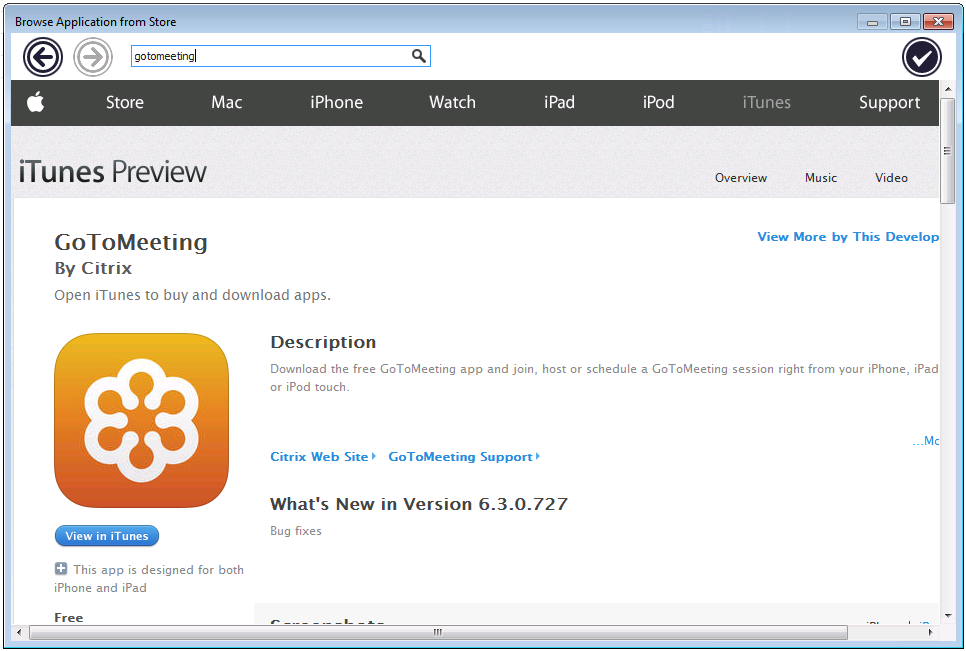
Mobile App Informational Page on Apple App Store
Note:You can also use the arrow keys at the top left of the dialog box to navigate through the public store.
When you have opened the informational page of the mobile app that you would like to import, click the checkmark button at the top right of the dialog box.

The link to the selected mobile app is now listed on the Store Application Selection panel, such as:
https://itunes.apple.com/us/app/gotomeeting/id424104128?mt=8
Click Next to continue.
See Also
Importing Links to Public Store Applications
Specifying the Path to Local iOS and Android Public Store Apps