Enabling the My Apps Tab
App Portal 2020 R1
To enable the My Apps tab, App Portal must be integrated with FlexNet Manager Suite and the Enable the My Apps Feature option on the Site Management > Settings > Flexera Integration view must be selected.
Important:In order for the My Apps tab to be displayed to a user, the user must be the primary user of the machine upon which they are viewing App Portal. Even if the My Apps tab is enabled, if a user is viewing the App Portal site from a machine that they are not the primary user of, the My Apps tab will be hidden.
To enable the My Apps tab:
| 1. | App Portal communicates with FlexNet Manager Suite via the Flexera Service Gateway component. Connect App Portal to the Flexera Service Gateway as described in Connecting to the Flexera Service Gateway. |
You may also need to enter additional FlexNet Manager Suite On Premises or FlexNet Manager Suite Cloud credentials on the Site Management > Settings > Flexera Integration view, as described in Entering FlexNet Manager Suite Settings.
| 2. | Open the Site Management > Settings > Flexera Integration view and locate the My Apps Options area. |
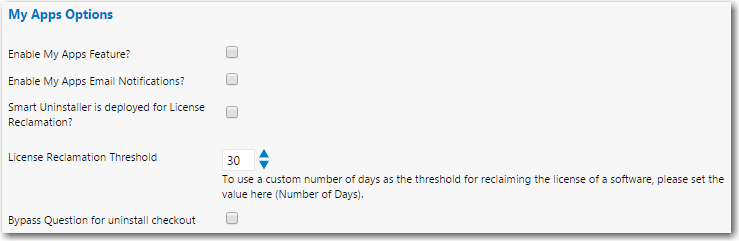
| 3. | Select the Enable My Apps Feature? option. |
| 4. | Continue with the steps in Setting My Apps Tab Options. |
See Also
App Portal / App Broker 2020 R1 Administration GuideAugust 2020 |