Setting My Apps Tab Options
App Portal 2020 R1
By setting My Apps options, you can specify the number of days in the license reclamation threshold, the FlexNet Manager Suite classification of applications to list on the My Apps tab, and whether to also send out email notifications to a user when an alert on the My Apps tab is generated for that user.
To set My Apps options:
| 1. | Perform the steps in Enabling the My Apps Tab. |
| 2. | Locate the My Apps Options on the Site Management > Settings > Flexera Integration view. |
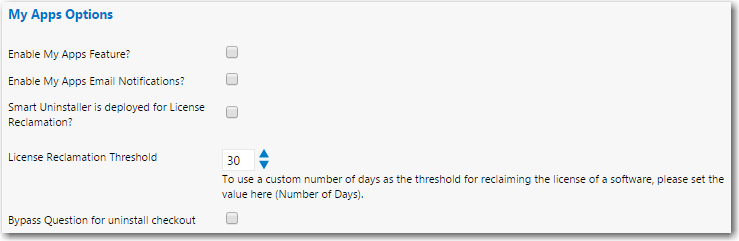
| 3. | If you want App Portal to automatically send out an email notification to users each time an alert is generated for one of their installed applications, select the Enable My Apps Email Notifications? option. |
| 4. | If you want to deploy the Smart Uninstaller client tool (AppPortal.SmartUinstall.exe) with distributed Windows Installer packages to enable automatic license reclamation (even if an uninstallation program was not defined in the deployment technology for that application), select the Smart Uninstaller is deployed for License Reclamation? option. |
Note:Valid option for Windows Installer packages only.
Note:For more information, see Configuring SmartUninstall in Your System Center Configuration Manager Environment.
| 5. | If you want to use a custom number of days as the threshold for reclaiming a software license, select the number of days from the License Reclamation Threshold list. The default value is 30. |
Note:To proceed with configuring which applications are subject to license reclamation/uninstallation, continue with the steps in Specifying the License Reclamation Target Applications.
| 6. | Select the Bypass Question for uninstall checkout option to specify that if a user is submitting a request for the uninstall of a catalog item, they will not be prompted to answer the catalog item’s associated questions. |
See Also
App Portal / App Broker 2020 R1 Administration GuideAugust 2020 |