Viewing Reports
App Portal 2020 R1
All of the reports that are listed on the Site Management >Reporting view of the Admin tab will be available to view on the Reporting tab. To view an App Portal report, perform the following steps.
To view a report:
| 1. | Open the Reporting tab of App Portal. The Reporting view opens and available reports are listed in the left pane, grouped into categories. |
| 2. | Select the report that you want to view. The report opens in the right pane. |
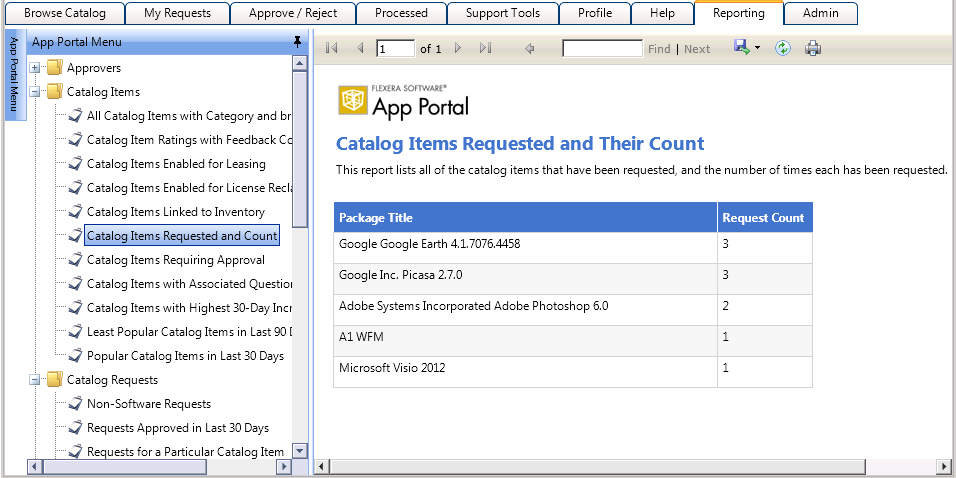
See Also
Creating a New Standard RDLC-Based Report
Adding a Standard Report to the Reporting Tab
Removing a Report from the Reporting Tab
App Portal / App Broker 2020 R1 Administration GuideAugust 2020 |