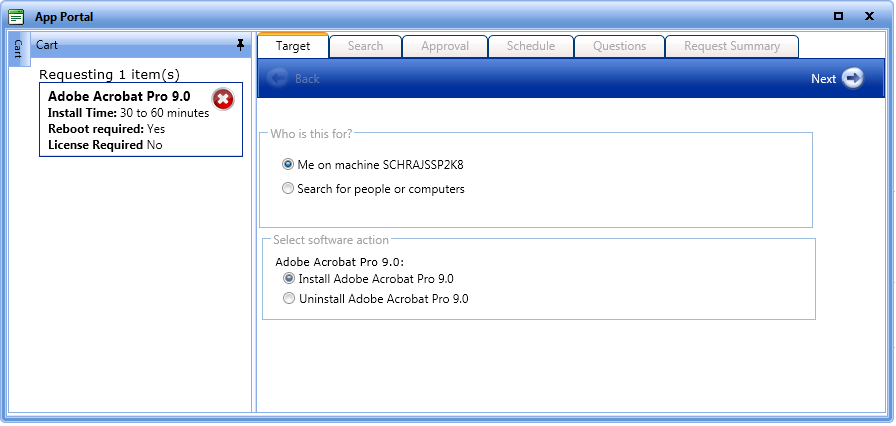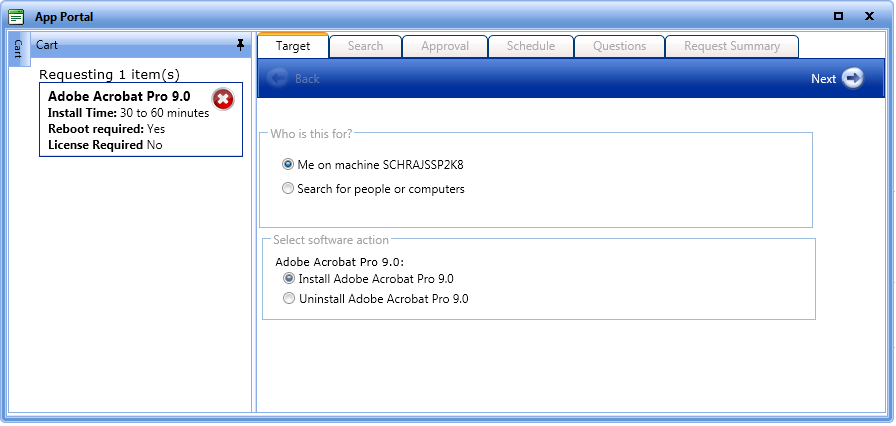Defining the Target
App Portal 2014
Defining the target means specifying who this item is being requested for.
To define the target:
|
1.
|
Perform the steps in Checking Out. The Target tab of the Request Details view opens: |
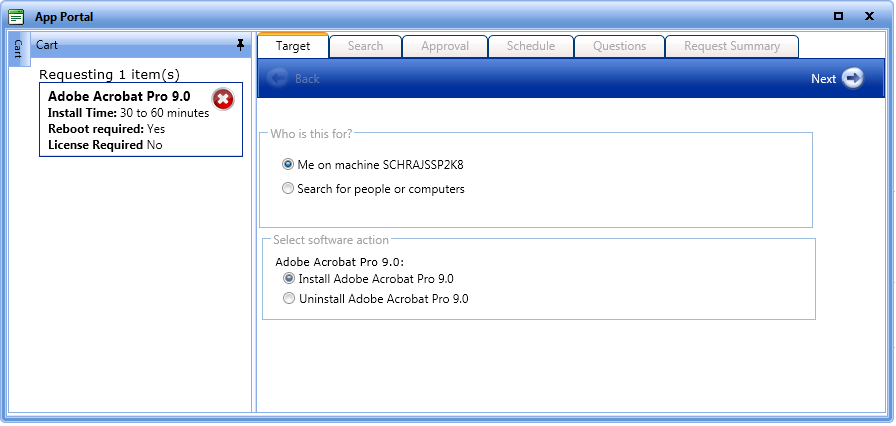
|
2.
|
In the Who is this for? area, select one of the following options. |
|
•
|
Me on machine MACHINENAME—This option is always available and is used when the requester is requesting the item for themselves on their current computer visiting the site. |
|
•
|
People who report to me—This option is available when the requester has users who report to them according to the Manager attribute in the Active Directory user profile. The Enable request for Manager option must also be selected on the request itself. |
|
•
|
Search for people or computers—This option is available when the requester has the Request on Behalf role assigned to him in the Site Management > Catalog Security view. The Enable request on behalf? option must also be selected on the request itself on the General > Global tab of the New Catalog Item dialog box. |
|
•
|
Add machine names or user IDs manually—This option is available when the requester has the Request on Behalf role assigned to him in the Site Management > Catalog Security view. The Enable request on behalf? option must also be selected on the request itself on the General > Global tab of the New Catalog Item dialog box. |
Note: The options for the target that are listed in the Who is this for? area depend on the options defined on the request itself and the permissions of the requesting user.
|
3.
|
In the Select software action area, select Install PRODUCTNAME. |
Open topic with navigation