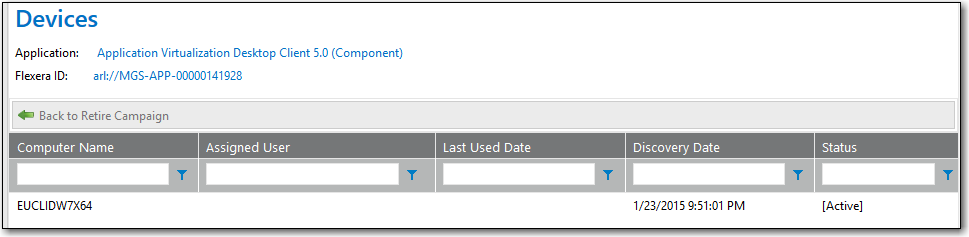
App Portal 2017
The Devices view lists all devices where the selected application is currently installed. You open the Devices view by clicking View Devices on the Retire Campaign Policies view.
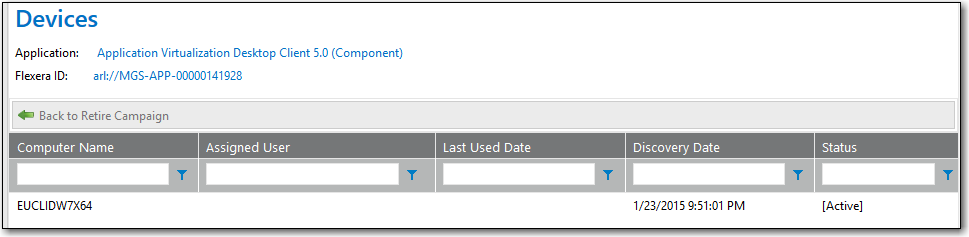
Devices View for Retire Campaign
All of the devices where this application is installed are listed, along with the Computer Name, Assigned User, Last Used Date, Discovery Date, and Status.
See Also
Using Retire Campaigns to Remove Applications from Your Enterprise
App Portal / App Broker 2017 Administration Guide18 July 2017 |
Copyright Information | Flexera Software |