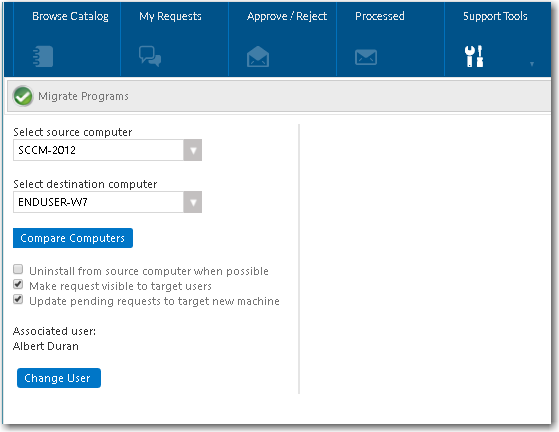
App Portal 2017
You can use the App Portal Clone/Migrate feature deliver the known application estate from a source computer to a target computer (outside of the realm of task sequence OS deployment). This is commonly known as a “break/fix” scenario.
The Clone / Migrate feature, found on the Support Tools tab, provides administrators an avenue to use App Portal to deliver the operating system and applications while limiting access to the System Center Configuration Manager console.
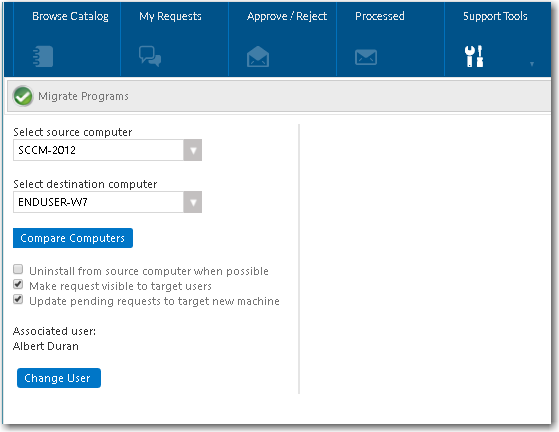
Clone/Migrate View on the Support Tools Tab
One unique thing about using App Portal’s Clone/Migrate feature, instead of the other OS deployment features, is that you can use Clone/Migrate with Symantec Altiris Client Management Suite, not just System Center Configuration Manager. This is because, unlike App Survey, Clone/Migrate places the target machine into the appropriate collection or filter depending upon the deployment technology. In other words, Clone/Migrate works outside of the Microsoft System Center Configuration Manger task sequence process.
The following sections provide additional details about the App Portal Clone/Migrate feature:
| • | How Clone/Migrate Works |
| • | Enabling a Catalog Item for Clone/Migrate |
| • | Performing a Clone/Migrate Operation |
App Portal / App Broker 2017 Administration Guide18 July 2017 |
Copyright Information | Flexera Software |