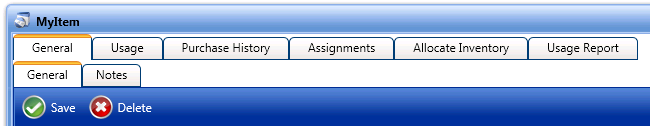
App Portal 7.5
After a new inventory item is created and saved, additional configuration tabs appear at the top of the view:
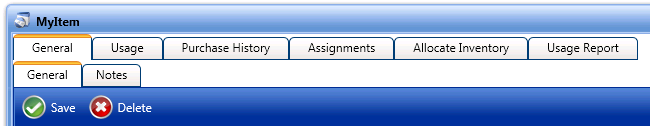
Inventory Item View Tabs
To configure an inventory item, fill out the properties on these tabs:
| • | General Tab |
| • | Usage Tab |
| • | Purchase History Tab |
| • | Assignments Tab |
| • | Allocate Inventory Tab |
| • | Usage Report Tab |
App Portal 7.5 Configuration GuideDecember 21, 2012 |
Copyright Information | Contact Us |