Versions of the IT Visibility Export Feature
Note:
The latest version of IT Visibility is built on Technology Intelligence Platform. IT Visibility with Technology Intelligence Platform provides comprehensive visibility for the hybrid IT estate across the organization, including advanced analytics, API extensibility, faster processing and normalization, and an accelerated data pipeline to ServiceNow CMDB.
Note:IT Visibility released its third version of the export feature in October 2023. Each version enhanced the export with new and enhanced functionality.
To check whether you are using Technology Intelligence Platform version of export versus a Pre-Technology Intelligence Platform version (export version 1, version 2, or version 3), go to the Data Export page (IT Visibility > Data Exports) and verify the following:
| • | If you see two buttons for exporting—a Create Export button and a Create Export (Beta) button, you are on a Pre Technology Intelligence Platform version (export version 1 or version 2). |
Note:This is not applicable to export version 3.
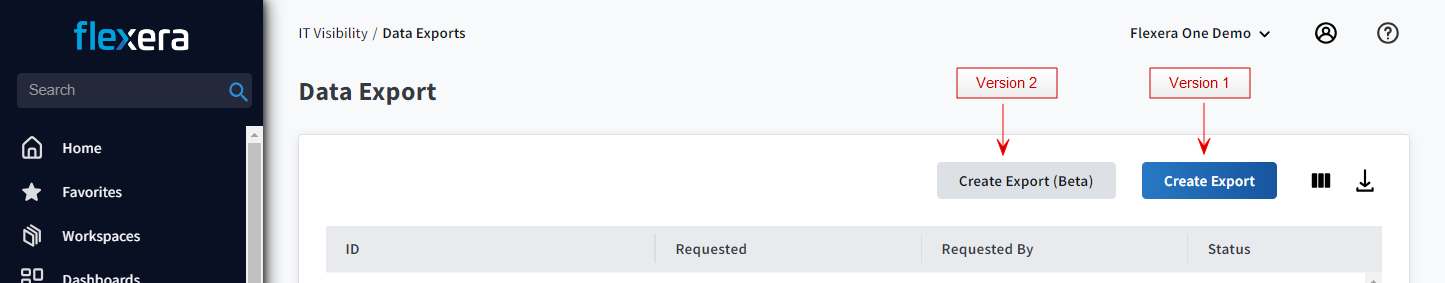
| • | If you only see a Create Export button, you are either on the Technology Intelligence Platform version of export or export version 3 of IT Visibility. |
Tip:However, if you see the Technology Intelligence Reports submenu in the Dashboards menu or in the IT Visibility menu, you are on the Technology Intelligence Platform version and not export version 3.
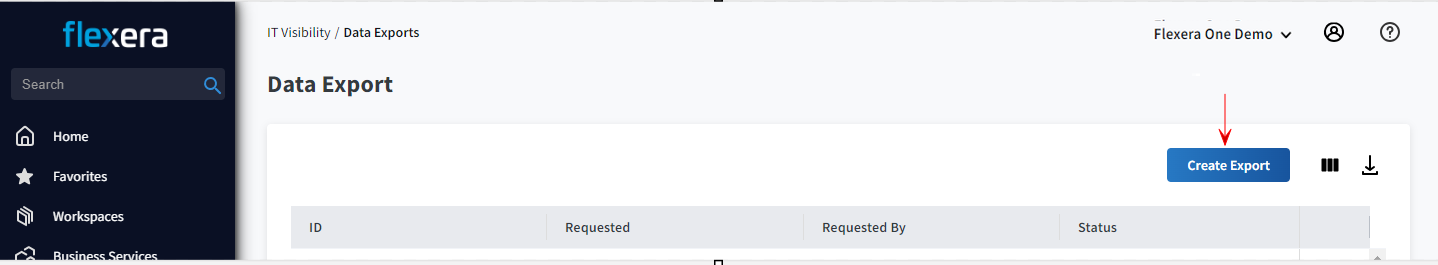
For upgrade information, see Upgrading IT Visibility to Technology Intelligence Platform.
Benefits of the Latest Export Version of IT Visibility With Technology Intelligence Platform
IT Visibility users will realize the following benefits with Technology Intelligence Platform:
| • | Advanced analytics—The dashboards and reports layer is changing to bring best in class data analytics capabilities with Microsoft Power BI-based reporting. You will see new, improved, out of the box reports designed to illustrate business risk and drive strategic decisions. |
Custom reporting is now targeted by use case—reducing the noise and the need to sort through unrelated data fields to find the relevant data for a report. You can easily create custom reports based on particular domains, such as hardware or software, or start by customizing an existing out-of-the-box report.
| • | Extensibility and targeted data access—You will benefit from the Queryable Inventory API and improved performance on the IT Visibility Insights API Query Endpoint with this upgrade. |
With the Queryable Inventory API, IT Visibility users gain targeted access to exactly the normalized inventory data they need to solve their use case, without the need to download multiple large datasets, and then join and analyze in another tool. For more information, see Using the Technology Intelligence Platform Queryable Inventory API.
The IT Visibility Insights API Query Endpoint update does not impact the data schema. All updates are backwards compatible, with the exception of the Vulnerability dataset.
| • | Enhanced API capability to request deltas—The existing API capability to request deltas has been enhanced to reduce the complexity and size of the result dataset by compacting multiple changes into a single, consolidated change for each record. With Technology Intelligence Platform, the IT Visibility Insights API Query Endpoint returns delta differentials that roll up all the changes made to a given inventory asset to show its last recorded state. Prior to upgrading to the Technology Intelligence Platform, the API would return a record for each individual change to an inventory asset. |
| • | Faster processing and normalization—Flexera has implemented a massively scalable and highly performant update that significantly enhances data processing and correlation. With this upgrade, the average data processing time has been reduced from 24-48 hours to 2-4 hours from source to customer. |
| • | Accelerated data pipeline to ServiceNow—Flexera One ServiceNow app integrates Flexera One with ServiceNow. For customers who have already implemented the ServiceNow integration using the Flexera One ServiceNow app, no additional work is required for the upgrade to IT Visibility with Technology Intelligence Platform. Also available in IT Visibility with Technology Intelligence Platform are the two new ServiceNow datasets: ServiceNow Device and ServiceNow Software. However, the older Flexera Integration ServiceNow app is not supported in the upgrade. Flexera recommends using the Flexera One ServiceNow app to integrate Flexera One with ServiceNow. |
The IT Visibility export feature provides you with a zipped snapshot of your inventory in CSV format at the click of a single button. In this export version 3, you can download a snapshot of the full inventory dataset—hardware and software normalized against Technopedia and enrichment content packs that you are entitled to—as a set of files in CSV format using the Create Export button on the Data Export page (IT Visibility > Data Exports).
The following enrichment content packs are available and automatically included in the zipped CSV bundle if you are using the export version 3:
| • | Hardware Specifications Enrichment Pack—Includes information around power consumption, environment specifications, and physical dimension of hardware models.‘ |
| • | Open Source Enrichment Pack—Includes information around open source software components. |
The following optional enrichment pack is available by contacting your account representative:
| • | Software Vulnerability Enrichment Pack—Includes information around vulnerability and threats associated with your normalized inventory. |
The following data is also included in the zipped CSV bundle:
| • | Device Mashup Data Attributes—You can download device mashup data in CSV format. The device mashup data is available in the devices_mashup.csv downloaded in a compressed folder to your machine. |
| • | Software Mashup Data Attributes—You can download software mashup data normalized against Technopedia in CSV format. The software mashup data is available in the software_mashup.csv downloaded in a compressed folder to your machine. |
Note:With IT Visibility’s Data Mashup feature, you can augment your organization’s inventory data with non-discoverable business context data to produce custom insights and reports. You can add custom mashup data (EA standards, IT security approved technology, and more) and export ITSM, EA, and security data tailored to your business needs and leverage the CSV for downstream integration, including integration with ServiceNow.
| • | Calculated Lifecycle Dates—You can download calculated end of life dates and other software lifecycle information when the actual dates are not confirmed by the vendor. This information is available in the software_technopedia_lifecycle.csv downloaded in a compressed folder to your machine. This file contains Technopedia lifecycle information for your software inventory. For reference information, see Technopedia API in the Flexera One API Reference. |
The datasets that are downloaded in the CSV file are in Pascal case to improve readability of the appended names in the dataset. Each appended name starts with an uppercase letter (such as NumberOfProcessorCores, BusinessServiceID, and LastLoggedInUser, and so on).
The following data is optionally available by contacting your account representative.
| • | Legacy Technopedia and ARL Alignment Data—You can download the Legacy Technopedia and Application Recognition Library (ARL) alignment dataset in CSV format. The ARL alignment dataset is available in the arl_alignment.csv file, downloaded in a compressed folder to your machine. This file contains the legacy Technopedia IDs aligned with your software inventory, and in some cases the related ARL IDs. For the dataset definitions, see ARL_Alignment.csv. |