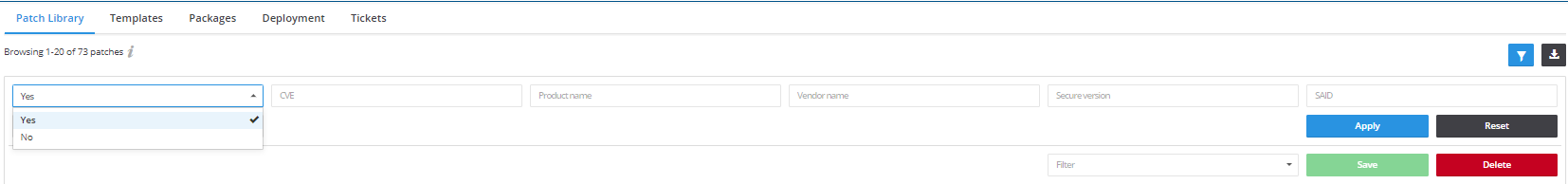
You can create packages without scanning your network because Flexera has provided several default package templates that are ready to be built into physical update packages on the fly.
It's a best practice to scan your hosts before creating any packages. After clicking the Patching module’s blue filter icon, the left-most filter allows you to filter only patches Affecting Your Environment. There are other patching filters under the blue filter button.
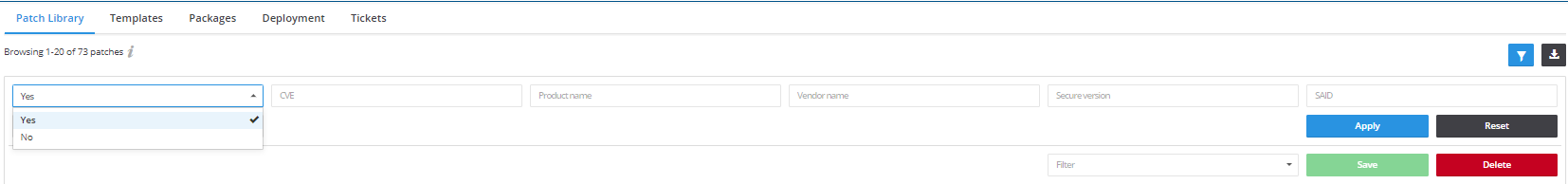
To successfully create and deploy third-party packages:
| 1. | Install and configure the Software Distribution Daemon for Windows. See Deploy the Windows Agent Application through Microsoft’s System Center Configuration Manager (SCCM). |
| 2. | Configure Workflow Rules for Patching and automate the patching process as much as you want or as much as the process requires. |
| • | For automatic patching workflow rule examples, see Rule Triggers, Patch Rule Actions, and Notification Actions. |
| • | For a manual patching workflow rule, create the following steps: Create Template > Build Package > Create Deployment > Confirm Daemon Publishing. |
For further information regarding package deployment filters, package deployment details, and package updates see Patch Library, Packages, and Deployment.
Software Vulnerability Research Help LibraryMay 2019 |
Copyright Information | Flexera |