All Reports Page
Workflow Manager / AdminStudio Enterprise Server | Reports
Edition:Reports is included with AdminStudio Enterprise Edition and with Workflow Manager.
The All Reports page provides access to the following reports:
| • | Workflow Manager—System Reports (Projects Report, Project SLA Report, Request Detail Report, Workflow Requests Summary Report, Workflow Phase SLA Report, Workflow Step SLA Report, Workflow SLA Status Report, and Workflow Phase and Step SLA Status Report), Custom Workflow Manager Report, Workflow Request Activity Report, Custom SQL Query Report, and Custom Stored Procedure Report. |
| • | AdminStudio—Archived Package Reports, Custom SQL Query Report, and Custom Stored Procedure Report. |
The All Reports page can be viewed in either a card view or list view.
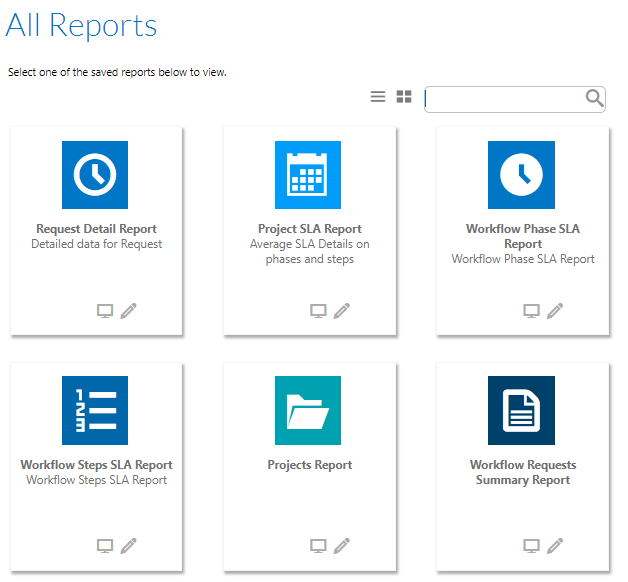
System Reports on the All Reports Page (Card View)
You can click on the icon on the top right to toggle this view to list view.
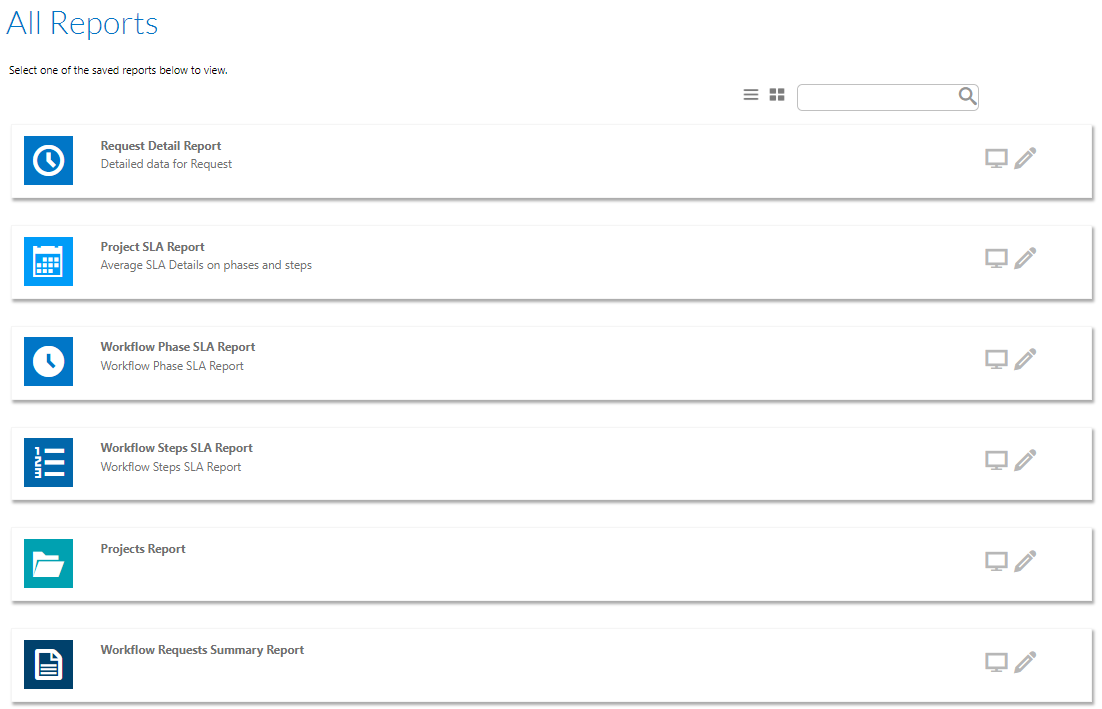
Reports on the All Reports Page (List View)
The All Reports page includes the following icons:
|
Icons |
Description |
|
|
Click to edit the report. |
|
|
Click to view the report. |
|
|
Click to delete the report. |
|
|
Use to toggle between list and card view. |
Available Reports
From the All Reports page, you can choose to create a new custom report, view a custom report that was already created, or view the following reports:
| • | Projects Report |
| • | Workflow Requests Summary Report |
| • | Request Detail Report |
| • | Project SLA Report |
| • | Workflow Phase SLA Report |
| • | Workflow Step SLA Report |
| • | Workflow SLA Status Report |
| • | Workflow Phase and Step SLA Status Report |
Viewing an Existing Custom Report from the All Reports Page
To view a report, click on the report name or the View Report icon:
![]()
View Report Icon
