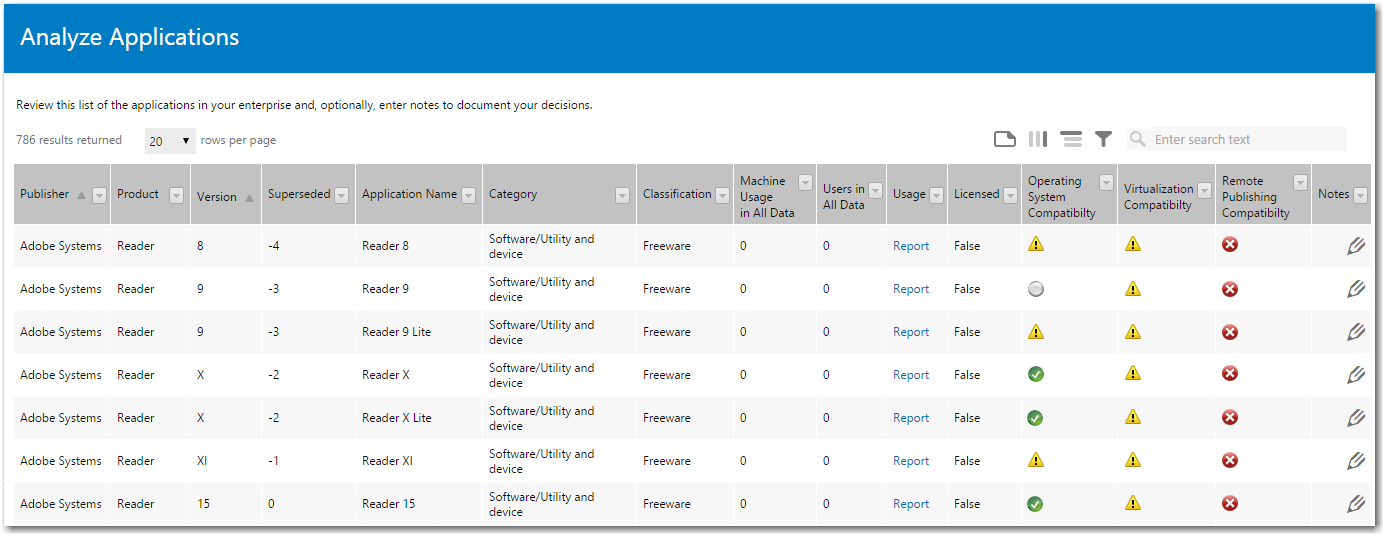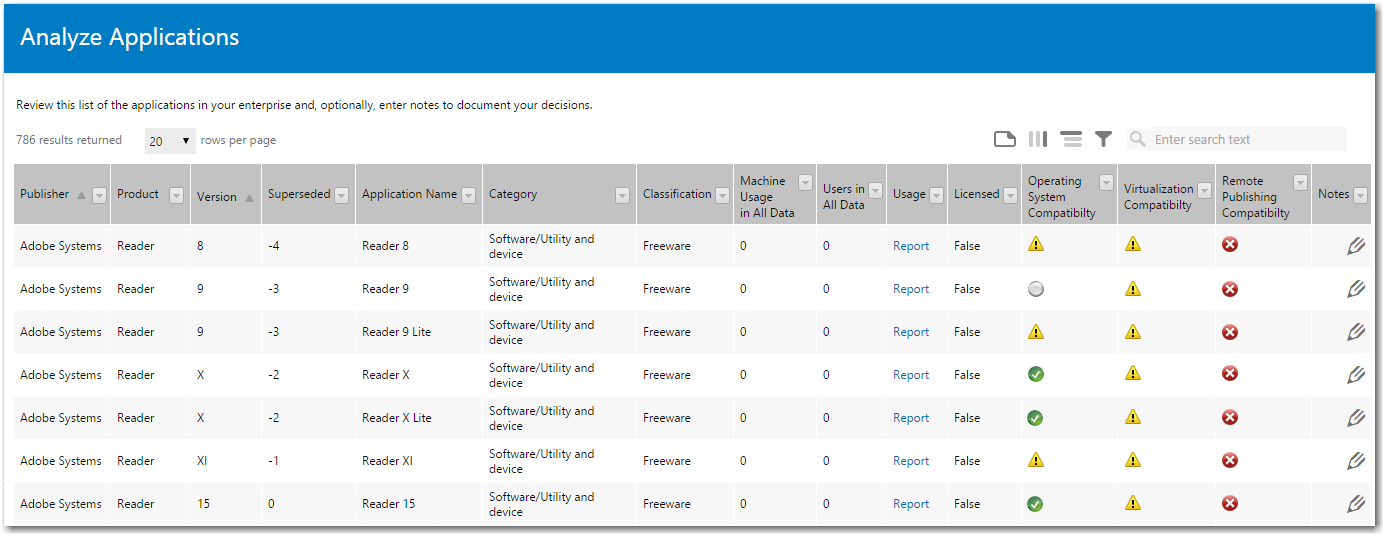Reviewing Application Inventory Data
AdminStudio Inventory and Rationalization 2015 SP1
Rationalization Manager pulls a normalized list of the applications in your enterprise from the Application Recognition Service and displays it on the Analyze Applications page. You can use this page to review the applications in your enterprise before creating rationalization projects.
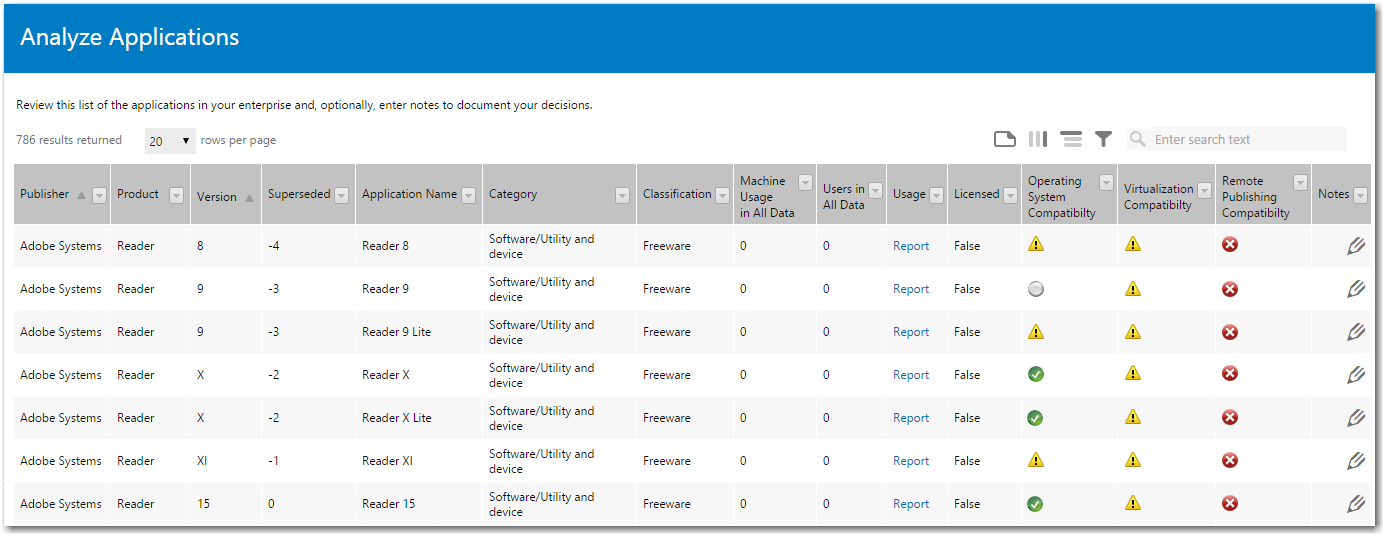
Analyze Applications Page
You can use this page to perform several tasks:
|
•
|
Preparing to create an exclusion list—You can look at this complete list of applications in your enterprise and identify those applications you want to include in your exclusion list. |
Tip • If you sort this list by the Product column, unrecognized applications will be listed first (if sorted in ascending order). Make sure you are viewing page 1 of the list in order to see these applications.
|
•
|
Identify superseded applications—The Superseded column lists a number that identifies how many more recent versions of this same application have been released. For example, in the screen above, Adobe Reader Version 8 has a -4 in the Superseded column, while Version 15 has a 0 in that column. This indicates that Adobe Reader Version 15 is the most recent version, while Version 8 has been superseded by four more recent versions. |
|
•
|
Review usage data—You can review usage data enterprise wide. |
|
•
|
Identify untested applications—If package test status results are not displayed in the three test result columns, then you know that one of the following is true: |
|
•
|
Not imported—The application has not been imported into your AdminStudio Application Catalog. |
|
•
|
Not tested—The application has been imported but has not been tested. |
|
•
|
No Flexera ID—The application has been imported and tested but does not have an associated Flexera ID. |
For more information, see Identifying the Flexera IDs of Applications in Application Catalog.
|
•
|
Research individual applications—You can filter this list by application and see exactly how many versions of an application are installed at your enterprise and which users/groups are using them. This will help you when you begin creating your rationalization projects. |
To view a list of enterprise applications:
|
1.
|
On the Rationalization Manager menu, select Analyze Applications. The Analyze Applications page opens. |
|
2.
|
Use the sort and filter controls to review the applications in the list, as described in Using Lists. |
See Also
Analyze Applications Page
Open topic with navigation