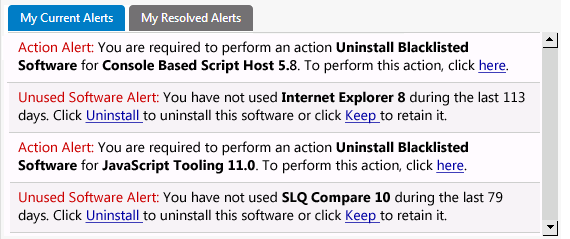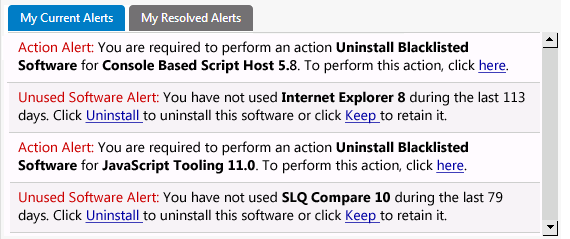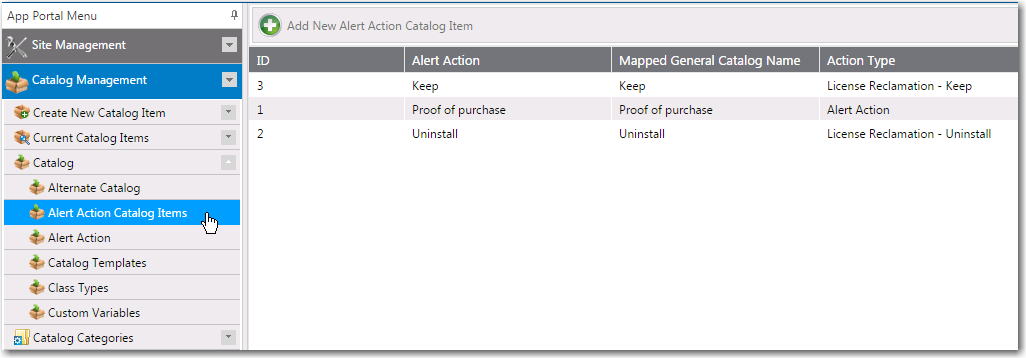Managing Alert Action Catalog Items
App Portal / App Broker for ServiceNow 2016
Rather than sending out repeated email notifications to users regarding expired licenses or unused software, administrators can instruct App Portal to generate license reclamation, proof of purchase, and custom alert actions to prompt end users to address compliance issues. Users resolve these issues on the My Current Alerts subtab of the My Apps tab.
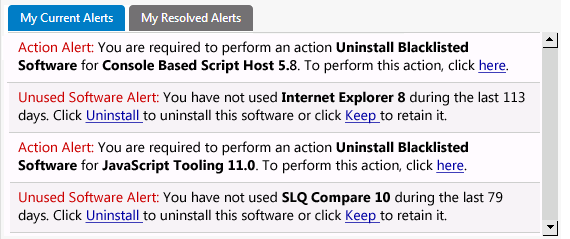
My Current Alerts Subtab of My Apps Tab
To instruct App Portal to generate alerts, you create, and modify, Alert Action catalog items, which are a specialized type of catalog item that uses FlexNet Manager Suite application recognition and licensing data to identify installed application/device combinations that need attention, such as unused applications, unlicensed applications, or applications targeted for another reason. App Portal then sends out alerts to the identified device owners to prompt them to take action to resolve the issues.
You create and modify Alert Action catalog items on the Catalog Management > Catalog > Alert Action Catalog Items view.
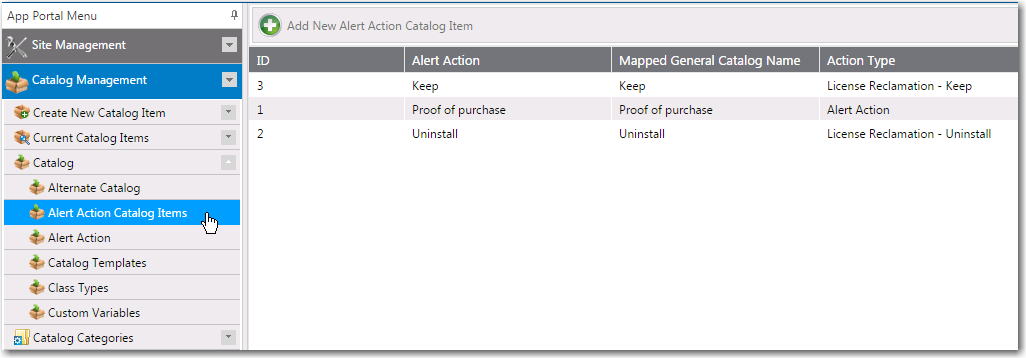
Alert Action Catalog Items View
While Alert Action catalog items share the same catalog item properties dialog box, they are not the same as standard App Portal catalog items:
|
•
|
Not listed on Browse Catalog tab—Alert Action catalog items are not listed on the Browse Catalog tab. |
|
•
|
Do not need to select a category—When creating Alert Action catalog items, you do not need to specify a category. |
|
•
|
Can only be created on the Alert Action Catalog Items view—You can only create new Alert Action catalog items on the Catalog Management > Catalog > Alert Action Catalog Items view. |
|
•
|
Can be viewed and edited in two locations—You can view and edit Alert Action catalog items in two locations in the App Portal interface: both on the Alert Action Catalog Items view and also on the Catalog Management > Current Catalog Items > View All Items view. |
The following topics explain the types of Alert Action catalog item, and how to create, modify, and target them:
Open topic with navigation