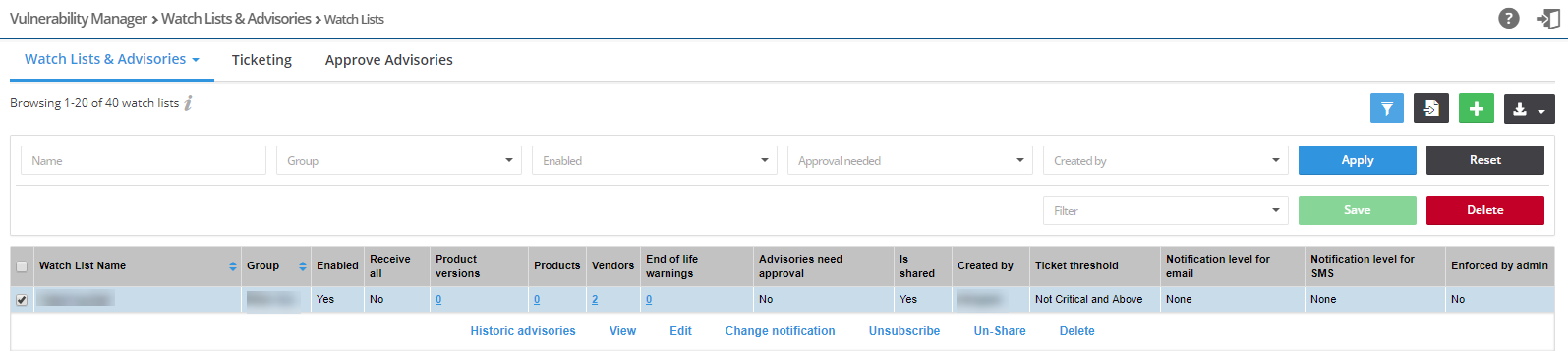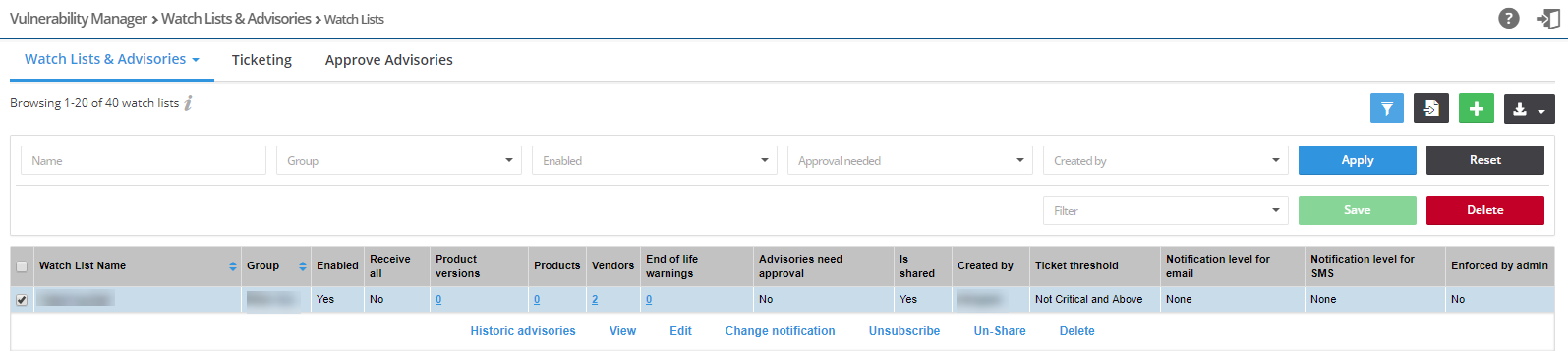Watch Lists
You can define which vendors, products, and product versions you want to receive vulnerability alerts and track Advisories for.
The monitored Vendors (all products from the vendor), Products (all versions) and specific Product Versions are organized into Watch Lists. Each Watch List can have different notification levels, can be grouped into Watch List Groups and can be shared with all Users and User Groups associated with your account. There is no limit to the number of Watch List Groups that can be created.
For details, see:
The Watch List Enforced by admin column with a Yes or No response relates to the sharing of Watch Lists. For details, see Shared Watch Lists. By default, the notifications (such as an email or SMS) generated by a Watch List are sent only to the Watch List creator when a new advisory is released that matches a Watch List. If Watch List creators wish to share their asset list with other users from their organization, the Watch List is then shared based on the following options:
|
•
|
If an administrator shares a Watch List, he or she has the option to enforce the targeted users to receive the notification, with the selected subscription levels. All targeted users will then receive the notification, as it is mandatory. The targeted users can't unsubscribe from that Watch List. This will result in a Yes response in the Enforced by admin column. |
|
•
|
If a non-administrator shares a Watch List or an administrator does not select the Watch List’s "enforce" subscription option, the targeted users (Users with roles - Watch list manger and Watch list Manager Local) can decide whether or not to subscribe to the shared Watch List. The targeted users can manually subscribe to the Watch List, and notifications will not be sent to them before they manually subscribe to the Watch List page with their preferred subscription levels. This will result in a No response in the Enforced by admin column. |