Navigation Bar
Workflow Manager / AdminStudio Enterprise Server
You navigate through the screens of Workflow Manager / AdminStudio Enterprise Server by clicking on menu items in the navigation bar at the top of the page. The items which appear on the navigation bar menus vary according to the product you have purchased, your permissions, and whether you are a workflow administrator or consumer.
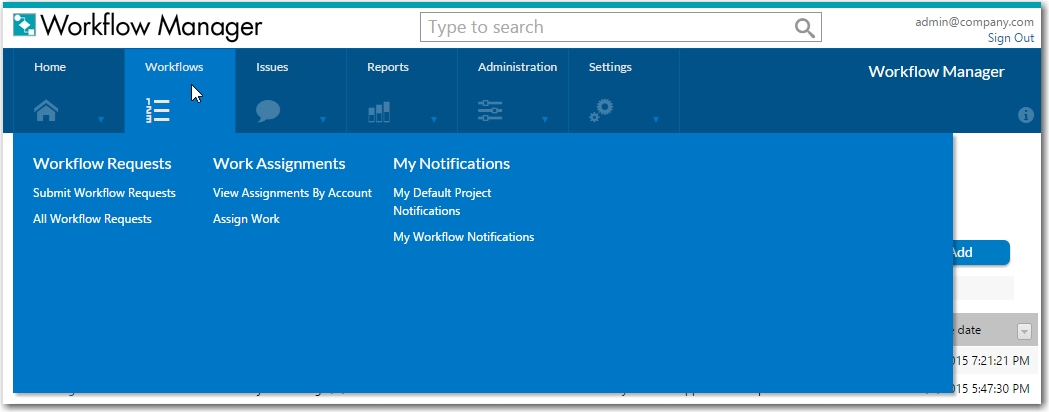
Workflow Manager / AdminStudio Enterprise Server Navigation Bar Menu
The Workflow Manager / AdminStudio Enterprise Server navigation bar menu contains the following selections:
|
Menu |
Heading |
Menu Selection |
Product |
Description |
|
Home |
Options |
Dashboard |
WFM |
|
|
Getting Started |
WFM |
See Getting Started. |
||
|
Workflows |
Workflow Requests |
Submit Workflow Requests |
WFM |
|
|
Copy an Existing Workflow Request |
WFM |
|||
|
All Workflow Requests |
WFM |
|||
|
Workflow Requests Assigned to Me |
WFM |
|||
|
Work Assignments |
View Assignments By Account |
WFM |
||
|
Assign Work |
WFM |
|||
|
My Notifications |
My Default Project Notifications |
WFM |
||
|
My Workflow Notifications |
WFM |
|||
|
Issues |
Open Issues |
All Open Issues |
WFM |
See Issues Pages. |
|
Recently Created Issues |
WFM |
See Issues Pages. |
||
|
Recently Created Critical Issues |
WFM |
See Issues Pages. |
||
|
Recently Responded Issues |
WFM |
See Issues Pages. |
||
|
Closed Issues |
Recently Closed Issues |
WFM |
See Issues Pages. |
|
|
Reports |
Standard Reports |
All Reports |
WFM |
See All Reports Page. |
|
Request Detail Report |
WFM |
|||
|
Project SLA Report |
WFM |
See Project SLA Report. |
||
|
Projects Report |
WFM |
See Projects Report. |
||
|
Workflow Request Summary Report |
WFM |
|||
|
Workflow Phase SLA Report |
WFM |
|||
|
Workflow Step SLA Report |
WFM |
|||
|
Custom Reports |
Create Custom Workflow Manager Report |
WFM |
||
|
Create Workflow Manager Activity Report |
WFM |
|||
|
Create Custom SQL Query Report |
WFM / ASES |
|||
|
Create Custom Stored Procedure Report |
WFM / ASES |
|||
|
AdminStudio Reports |
Search Packages |
WFM / ASES |
||
|
Application Catalog Reports |
WFM / ASES |
|||
|
Administration |
Design |
Projects |
WFM |
|
|
Templates |
WFM |
See Creating a New Template and Template Administration Page. |
||
|
Approvals |
WFM |
See Managing Approval Templates and Approval Administration Page. |
||
|
Configuration |
Workflow Status |
WFM |
||
|
External Email Addresses |
WFM |
|||
|
Calendar Settings |
WFM |
|||
|
Settings |
Configuration |
Accounts and Groups |
WFM / ASES |
|
|
Roles |
WFM / ASES |
|||
|
Email Templates |
WFM |
|||
|
Companies |
WFM |
|||
|
Directory Services |
WFM / ASES |
|||
|
External Web Services |
WFM |
|||
|
External Data Sources |
WFM |
|||
|
Directory Service Attributes |
WFM |
|||
|
Time Off |
Time Off |
WFM |
When you scroll down on a page, the Navigation bar remains visible, but only the icons are displayed. This helps you conserve vertical space in your browser window.
![]()
Icon Only View of Navigation Bar