Group and share IT Visibility dashboards
Note:This feature is available with IT Visibility.
With this release, IT Visibility enables you to group your dashboards into folders. You can quickly share your private dashboards with other Flexera One users in your organization.
Group dashboards into folders
When saving a newly created dashboard, you can create or designate a folder for it when you name the dashboard. To save a dashboard, click Untitled, type the folder name and dashboard name using the following syntax: <folder-name>/<dashboard-name>, and then click Save.
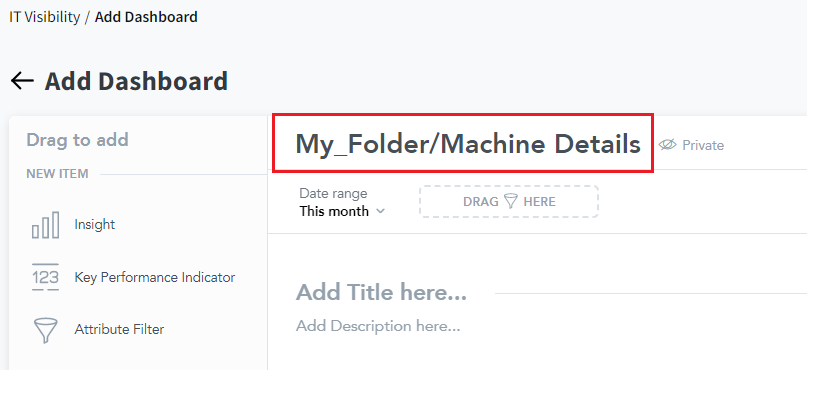
To view where your newly created dashboard appears, click Change Dashboard. The Dashboards slideout opens. In the Start typing your search term box, type the name of the dashboard that you created.
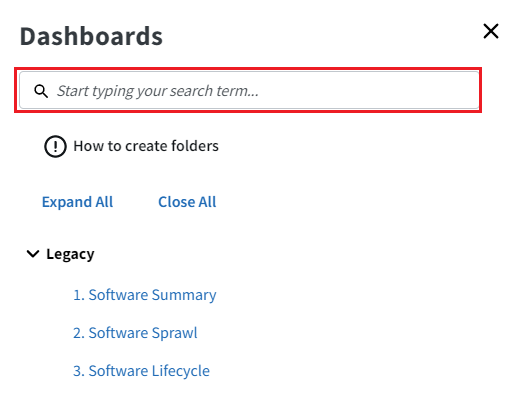
For example, you might click Save as new when viewing the Software Lifecycle dashboard to create a version of this dashboard that you can later customize for your own needs and store it in a folder named My_Folder. In this case, after you click Save as new, type My_Folder/Software Lifecycle to save your copy of the Software Lifecycle dashboard in the folder called My_Folder.
Share IT Visibility dashboards with other Flexera One users and groups
You can share a direct link to your dashboard with other users and groups by clicking the following copy dashboard icon at the upper-right corner of the dashboard:
The dashboard link is copied to your clipboard and you can now paste it into an email, a text message, or anywhere else where you would like to paste the link.