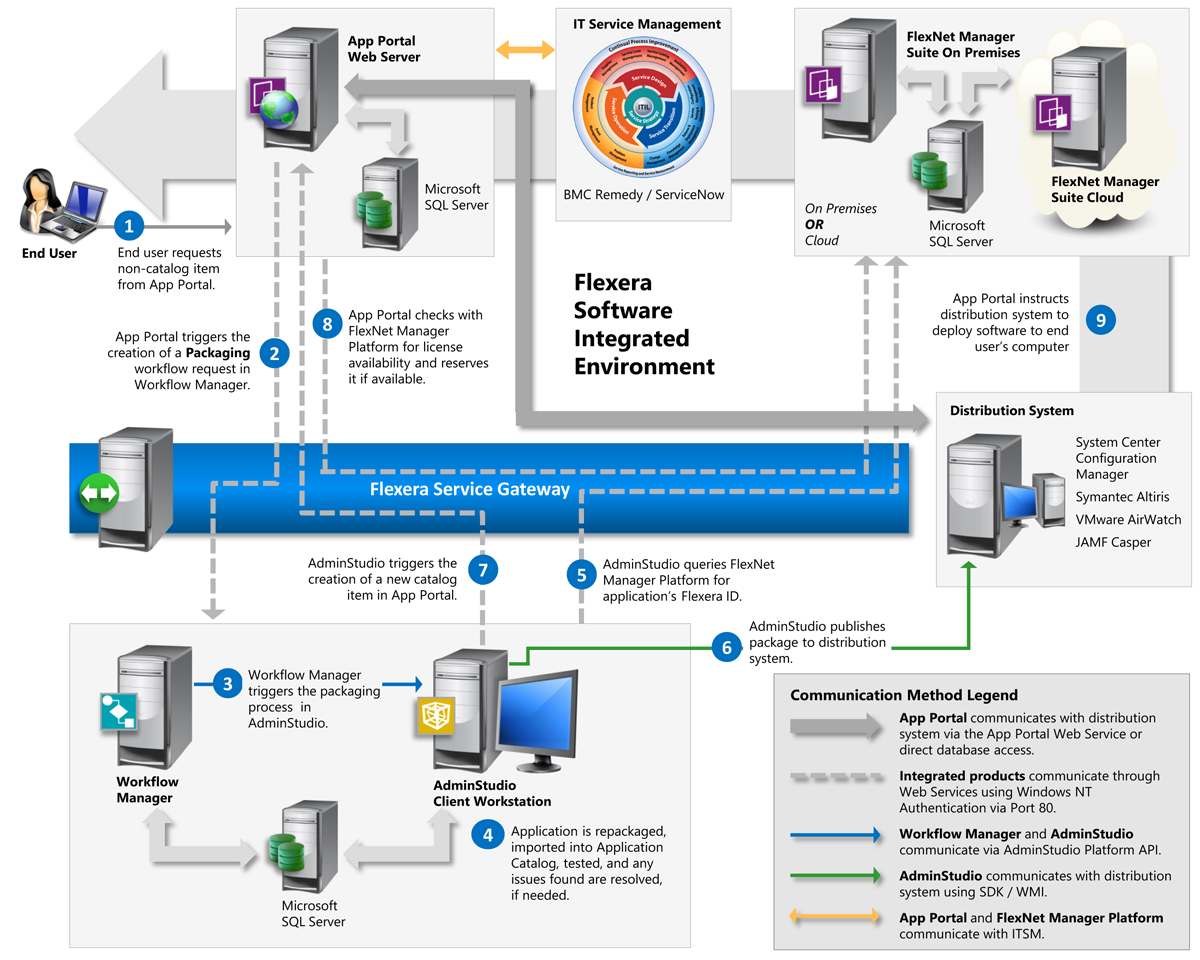Configuration and troubleshooting information regarding the integration of FlexNet Manager Suite, App Portal, AdminStudio, and Workflow Manager
Enterprise Product Integration Configuration and Troubleshooting Guide
The Enterprise Product Integration Configuration and Troubleshooting Guide is provided in HTML format.
Flexera Service Gateway 2 Installer
The Flexera Service Gateway is a component that enables AdminStudio, App Portal, Workflow Manager, and FlexNet Manager Suite / FlexNet Manager Platform to communicate. Click on the links below to download the Flexera Service Gateway 2 installer and the Flexera Service Gateway 2 Administration and Installation Guide.
NOTE: Flexera Service Gateway 2 has been rewritten to address security vulnerabilities and SSL/TLS issues found in the previous version.
Supported Version Matrix
This matrix lists the inter-product supported versions for each release of Flexera enterprise products:
New & Updated Topics
The following are links to topics that are new (![]() ) or have been recently updated (
) or have been recently updated (![]() ):
):
- FlexNet Manager Suite Cloud Service Account and Token

- Resolving Active Directory "Double Hop" Issues Which Occur if FlexNet Manager Suite and SQL Server are on Separate Computers
- Accounts for Integration of AdminStudio and App Portal with FlexNet Manager Suite
- Connecting Workflow Manager to the Flexera Service Gateway
- Configuring FlexNet Manager Suite On Premises
- Viewing an Application's Flexera ID in FlexNet Manager Suite
- Configuring the FlexNet Manager Suite Cloud Environment
- Configuring the FlexNet Manager Suite Inventory Beacon
- Registering FlexNet Manager Suite Cloud with the Flexera Service Gateway
- Registering App Portal with FlexNet Manager Suite Cloud and Flexera Service Gateway
- AdminStudio Accounts
- Required Permissions on Application Catalog Databases
- Port Requirements
- App Portal Catalog Item Not Automatically Created When AdminStudio Publishes an Application
- Preventing App Portal From Possibly Displaying False “Install Failed” Status for Application Deployment on SCCM 2012
- Upgrading the App Portal Web Site
- AdminStudio Accounts
- Verify Domain Credentials Across Computers by Invoking GetTenants and GetFlexeraIDForApplication API
- Test FlexNet Manager Suite GetFlexeraIDForApplication API
- Steps to Take When FlexNet Manager Suite is Unable to Register With the Flexera Service Gateway
- Test Center Testing Fails When Triggered by Workflow Manager
Popular Topics
The following are links to topics that our customers and consultants have found to be especially helpful:
- Enterprise Product Integration Supported Version Matrix
- Accounts for Integration of AdminStudio and AppPortal with FlexNet Manager Suite
- Set Up Accounts and Configure Account Access Between Products:
- Troubleshooting FlexNet Manager Suite Communication Issues
- Performing App Portal Troubleshooting
- Installing the Flexera Service Gateway 2
Link to WebEx Presentation
Diagrams
Flexera Integrated Environment
The following diagram gives you an overview of how the integrated Flexera applications communicate—via the Flexera Service Gateway—when performing the tasks involved in a single application's life cycle.
For more information, see Integrated Environment Overview.
Unified Application Management Workflow Diagram
In this integrated solution, a Flexera ID is used to maintain application identity across products. Because AdminStudio, App Portal, and FlexNet Manager Suite use the same ID to identify an application, the following unified application management workflow is enabled:

-
Revenera Documentation
Documentation for Revenera products is available at docs.revenera.com.
-
Customer Community
To access forums where you can join other users, post questions, and search for answers, visit the Flexera Community.
-
End of Life
Documentation for products that have passed their end-of-life date is not listed on the Flexera Product Documentation site. For more information, see Product End-of-Life Information.